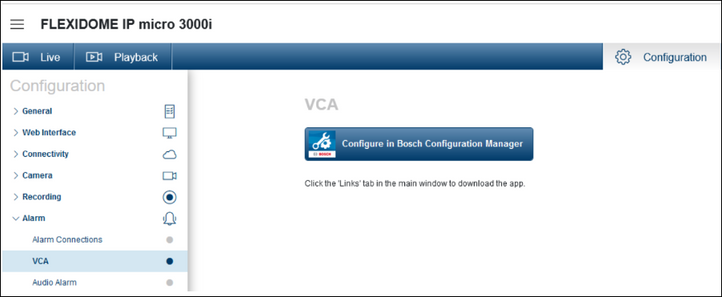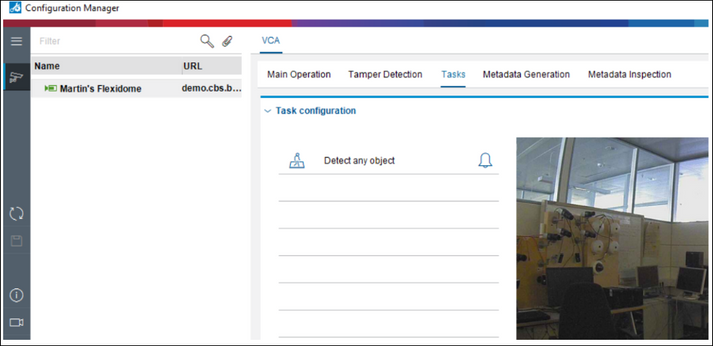- Top Results
See all results
- Bosch Building Technologies
- Security and Safety Knowledge
- Security: Video
- How can I remotely configure VCA in Alarm Management?
Turn on suggestions
Auto-suggest helps you quickly narrow down your search results by suggesting possible matches as you type.
Showing results for
How can I remotely configure VCA in Alarm Management?
100% helpful
(1/1)
Options
- Subscribe to RSS Feed
- Bookmark
- Subscribe
- Printer Friendly Page
- Report Inappropriate Content
Question
How can I remotely configure VCA in Alarm Management?
Answer
Remote VCA configuration through the camera's device page (website) now can be performed with Bosch Configuration Manager version 7.60 and later.
Please perform the following steps:
- Download Bosch Configuration Manager v 7.60 or later from Bosch downloadstore and install on your computer.
- Open Device Page in Alarm Management Configuration
- Select Alarm > VCA > click button "Configure in Bosch Configuration Manager"
- Configuration Manager opens displaying the VCA Configuration
- After Configuration has been completed, click the Save button in Configuration Manager.
Known Limitations:
- Remote VCA configuration is supported for all Bosch IP cameras with firmware version 7.80 and later which are commissioned to Alarm Management by its MAC address.
- For remote VCA configuration of Remote Portal cameras, please start the Bosch Configuration Manager on your computer and connect to your Remote Portal account to configure your cameras.
- For cameras with firmware versions earlier than 7.80,
- for remote VCA configuration please continue using the Internet Explorer 11 with Video SDK or MPEG ActiveX v6.36.0233 installed, and Active X components being allowed in the browser,
- or use the Bosch Configuration Manager in the local camera network (= local VCA configuration).
Rate this article:
Still looking for something?
- Top Results
See all results