- Top Results
- Bosch Building Technologies
- Security and Safety Knowledge
- Security: Video
- How to check the status of the RAID array via LSA, replace & rebuild the faulty HDD (DIP 6...
How to check the status of the RAID array via LSA, replace & rebuild the faulty HDD (DIP 6000 AIO)?
- Subscribe to RSS Feed
- Bookmark
- Subscribe
- Printer Friendly Page
- Report Inappropriate Content
LSI Storage Authority, LSA for short, can be found on the DIP64xx’s Windows desktop. This utility can be used to monitor the status of the drives in the device’s RAID array specifically

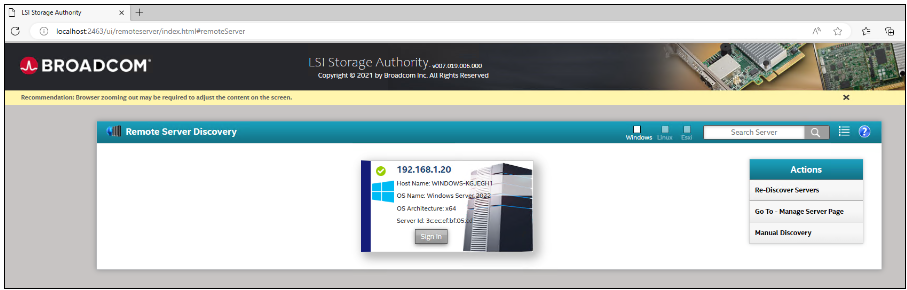
Step-by-step guide
1. Log in with the BVRAdmin account credentials by clicking the server’s tab (more than one could show, depending on how many are running in the system):
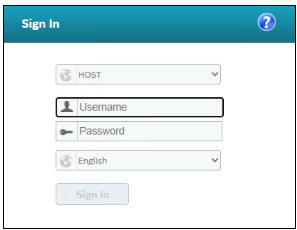
2. In this screenshot you can see that a drive is failed right away.
From this screen you can check out the event log, check the diagnostics, silence the alarm of the degraded RAID array, and figure out which drive is broken.
In this case, it is drive 0 (the first drive; drive numbering runs 0…3)
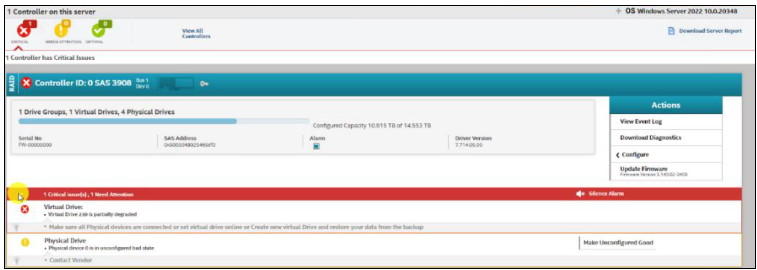
3. After determining which drive is broken and replacing it with a suitable BOSCH-supplied replacement, the critical state doesn’t go away right at that moment. First the array needs to be rebuild. This can take a long time, but the start and end of the rebuild are found in the event logs.
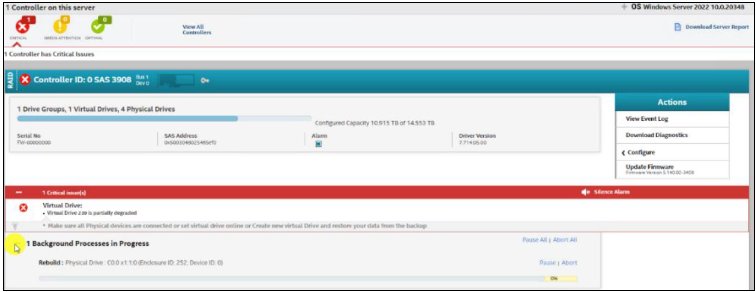
4. In some cases, a drive does not rebuild on its own and needs to be told to rebuild. To do this, choose “Make Unconfigured Good”. Make sure to only do this after replacing with a known good drive, doing this with a broken drive will only postpone the inevitable!
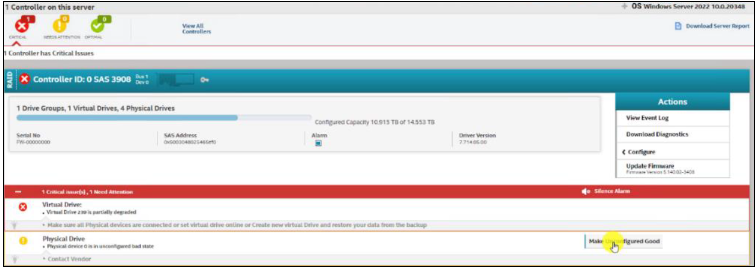
5. Telling the drive it is a new drive & can be used to rebuild:
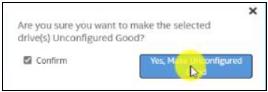
6. RAID array is in perfect shape once more:
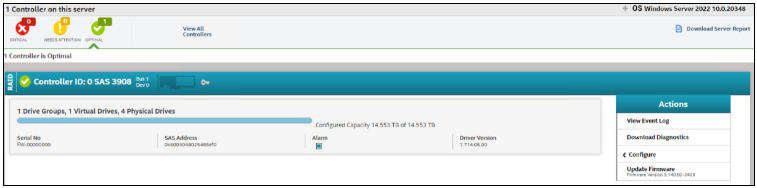
After the rebuild is finished, the controller is back in optimal state.
Still looking for something?
- Top Results