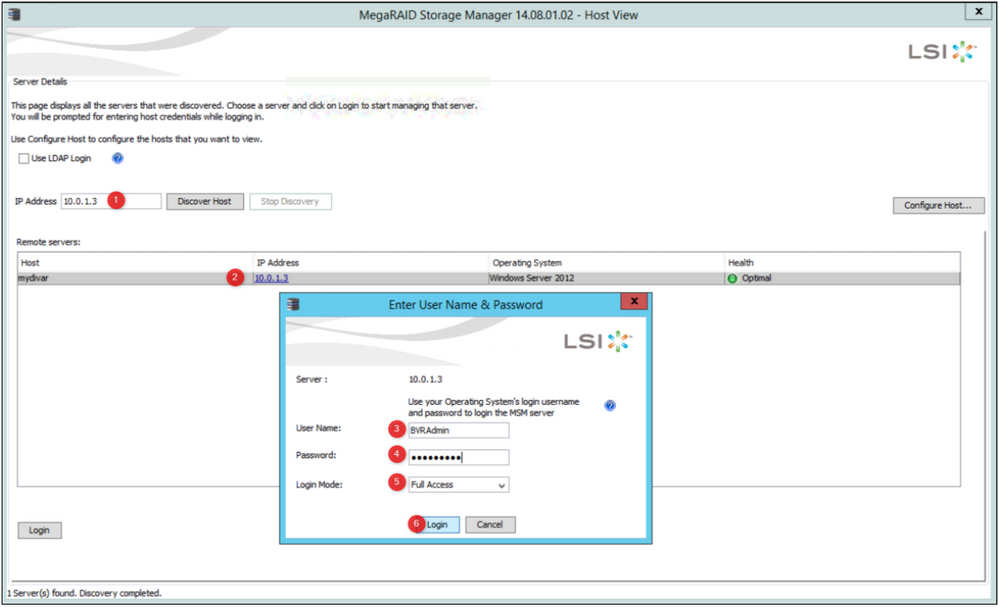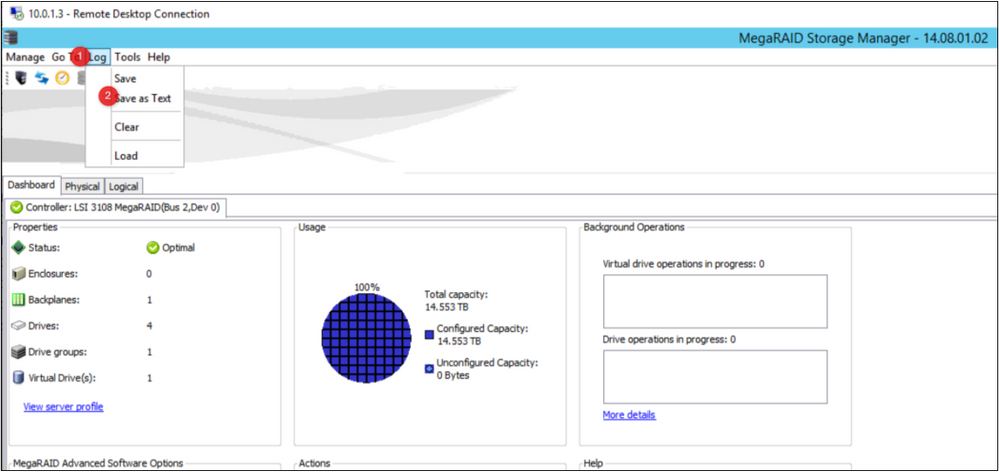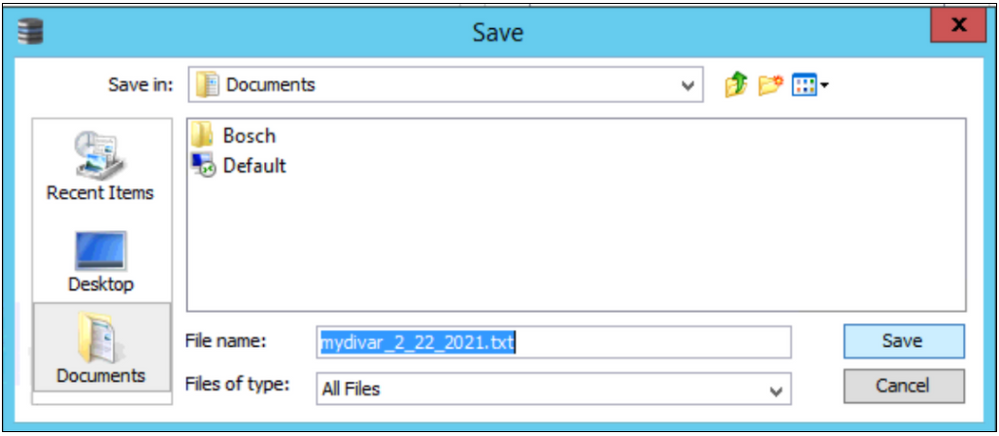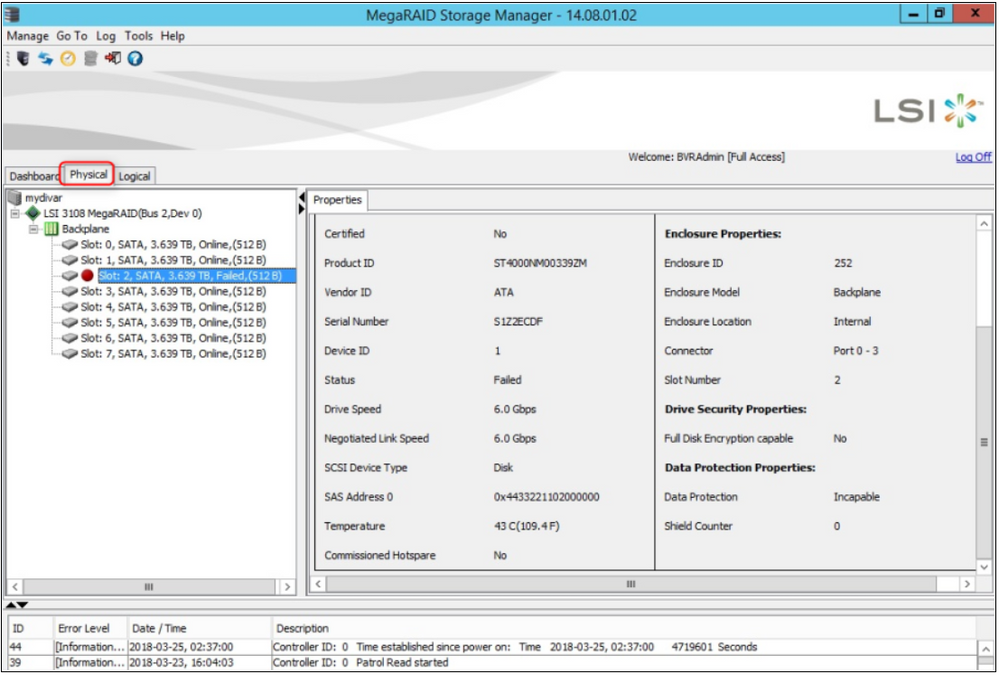- Top Results
See all results
- Bosch Building Technologies
- Security and Safety Knowledge
- Security: Video
- How to collect MegaRAID logs for DIVAR IP 6000/7000 R2?
Turn on suggestions
Auto-suggest helps you quickly narrow down your search results by suggesting possible matches as you type.
Showing results for
How to collect MegaRAID logs for DIVAR IP 6000/7000 R2?
Options
- Subscribe to RSS Feed
- Bookmark
- Subscribe
- Printer Friendly Page
- Report Inappropriate Content
 Find attached the French version of this article!
Find attached the French version of this article!
Strange behaviors of the Divar IP 6000/7000 R2 start from a root cause that need to be found. Log files are the most comprehensive and help the Central Technical Support team to find it and provide you further assistance.
This article provides you a step-by-step guide on how you can collect MegaRAID logs for DIVAR IP 6000/7000 R2.
Step-by-step guide
- Double-click on the icon (found on the desktop):
- Click on the IP address of the unit (see below).
You will further be prompted for login credentials. You will need to login using the Windows login information.
The default credentials are as follows:
Username: BVRAdmin
Password: WSS4Bosch - Go to the "Log" menu, then select "Save as Text":
- Save and send the generated .txt log file to the Central Technical Support Team.
Good to know:
If you have been prompted to provide the status of the HDD, go to the "Physical" tab in MegaRAID Storage Manager, select the HDD in question in the left pane and make a print screen.
Labels (9)
Rate this article:
Still looking for something?
- Top Results
See all results