- Top Results
- Bosch Building Technologies
- Security and Safety Knowledge
- Security: Video
- How to install BVMS software on DIP 7000 AiO Gen 3 via Software Center?
How to install BVMS software on DIP 7000 AiO Gen 3 via Software Center?
- Subscribe to RSS Feed
- Bookmark
- Subscribe
- Printer Friendly Page
- Report Inappropriate Content
DIVAR IP all-in-one 7000 3rd generation products allow for software installation packages to be imported directly during initial system setup.
The following steps have to be performed in order to use an updated software installation package on a DIVAR IP all-in-one 7000 3rd generation video management appliance.
Step-by-step guide
The BVMS software installation on your DIP 7000 AiO Gen 3 will go like this:
Initial system setup
- Download and unzip the software installation package (for example, DIP-73 Installer for BVMS 11.1.1 MR1) archive from https://downloadstore.boschsecurity.com/index.php
- Copy the folder structure onto a USB drive, so that BoschAppliance folder is at the root level
Note: make sure that complete folder structure is copied.
- Connect the USB drive to the DIVAR IP all-in-one 7000 system during initial setup, while logging in as BVRAdmin
-
Proceed with the system setup until the DIVAR IP Software Center application is opened. Provide BVRAdmin user credentials.
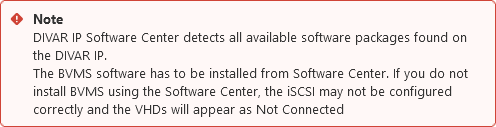
- In the Operation mode selection screens, choose the software version of the package that shall be installed on the system. Click Install button at the bottom of the page.
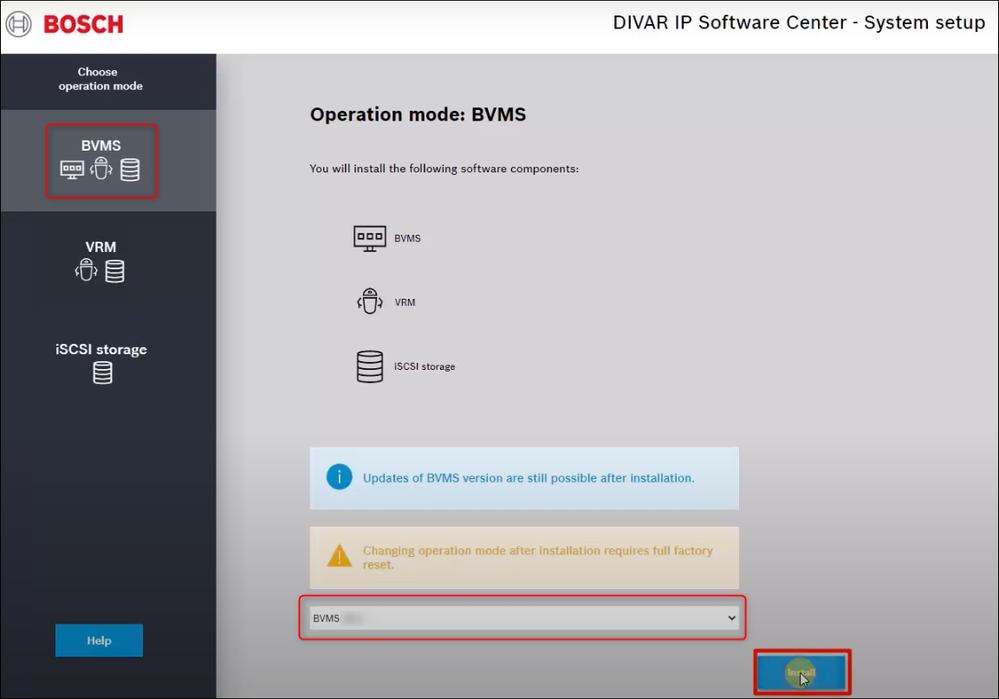
Depending on the selected Operation mode, the system might require several reboots. After reboot, log-in into the system and provide credentials to the DIVAR IP Software Center application.
Additionally you can refer to the YouTube tutorial video below where you will learn how to configure the system using Software Center installed onto the DIVAR IP all-in-one 7000 3rd gen.
 Nice to know:
Nice to know:Still looking for something?
- Top Results