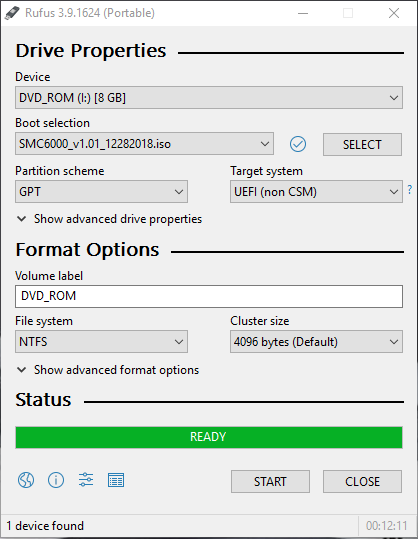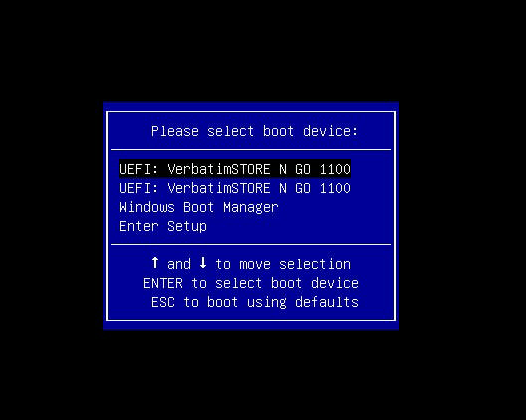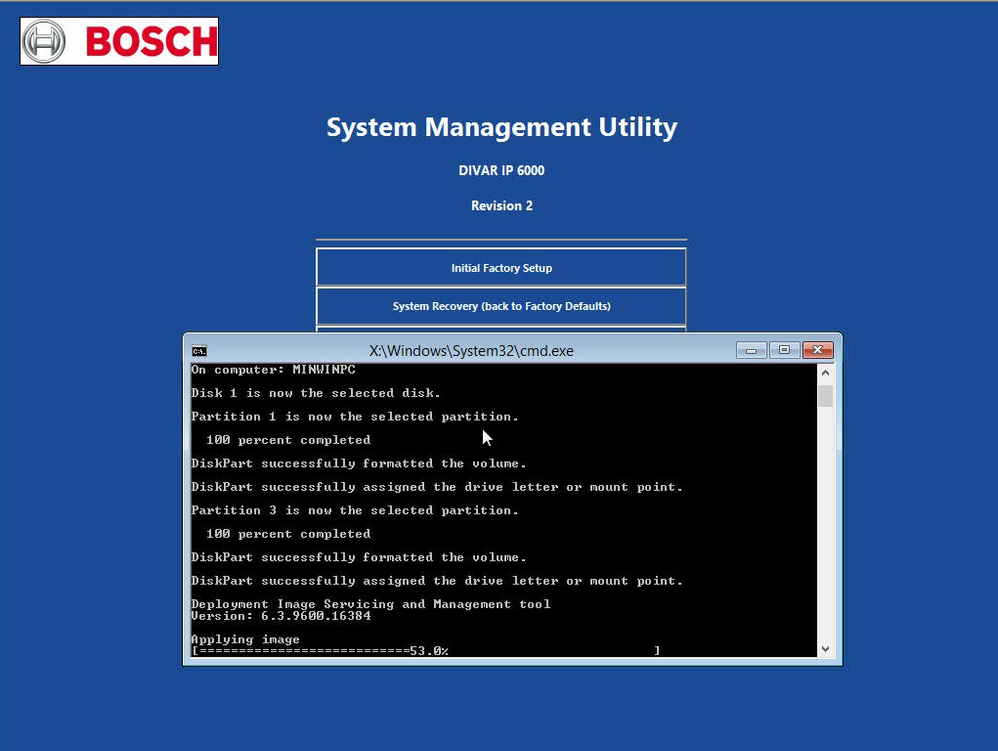- Top Results
See all results
- Bosch Building Technologies
- Security and Safety Knowledge
- Security: Video
- How to upgrade DIVAR IP 6000/7000 R2 to the latest Image Version via USB Boot Medium?
Turn on suggestions
Auto-suggest helps you quickly narrow down your search results by suggesting possible matches as you type.
Showing results for
How to upgrade DIVAR IP 6000/7000 R2 to the latest Image Version via USB Boot Medium?
Rate this article:
100% helpful
(1/1)
Options
- Subscribe to RSS Feed
- Bookmark
- Subscribe
- Printer Friendly Page
- Report Inappropriate Content
This Article describes how to upgrade to the latest Image Version on a DIVAR IP 6000/7000 R2 via USB Boot Medium
The latest suitable Image for your DIVAR IP R2 Family Device can be obtained from Bosch Central Technical Support Team. Please provide the SN (serial number) from the DIVAR IP 6000/7000 R2 when contacting Bosch Central Technical Support Team.
Step-by-step guide
1. Create the USB Boot medium
- For this you need the ISO Image and an USB Medium Creator Tool like Rufus (https://rufus.ie)
- Create the USB Boot Medium like shown in the Picture (this can take up to 15 minutes)
2. Plug-in the USB to the DIVAR IP and start/ restart the Unit
- While starting, press F11 to go into the Boot device selection Screen
- From there select the USB Stick as boot device
- In the System Management Utility Screen select Option 2 System Recovery to update the OS
3. After this process restart the DIVAR IP, unplug the USB and start Windows normally
-
The DIVAR IP might restart once due to first installation process
Note:
- Please make sure you are NOT using Option 1 Initial Factory Default, because then you loose all the Data on the Storage
- Please note that the OS will be reinstalled from the Image, you might need to install Windows updates and other Software again
Rate this article:
Still looking for something?
- Top Results
See all results