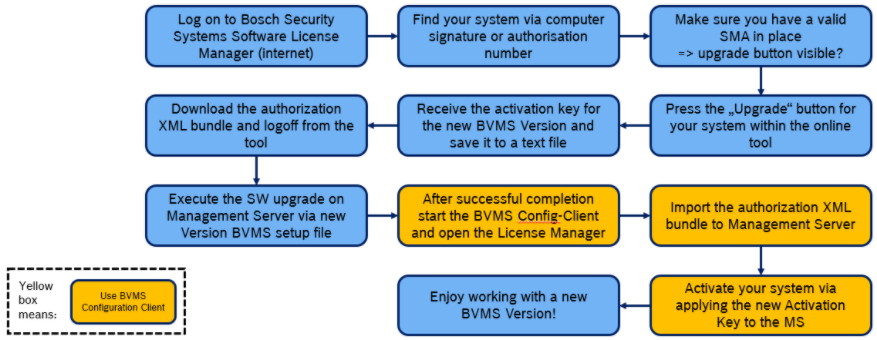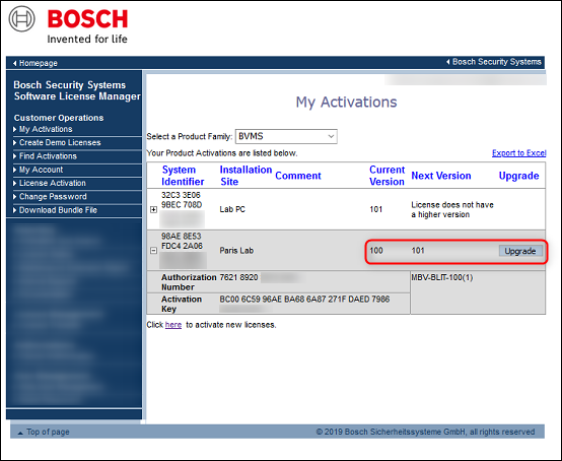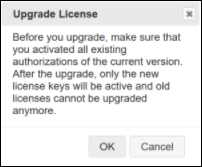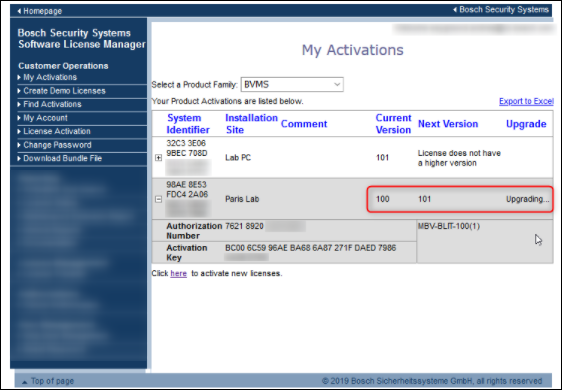- Top Results
- Bosch Building Technologies
- Security and Safety Knowledge
- Security: Video
- How to upgrade BVMS 10.0 to a newer BVMS Version?
How to upgrade BVMS 10.0 to a newer BVMS Version?
- Subscribe to RSS Feed
- Bookmark
- Subscribe
- Printer Friendly Page
- Report Inappropriate Content
What happens when you upgrade the SW of your Management Server form e.g. BVMS 10.0 to BVMS 10.1 and you have not prepared a BVMS 10.1 activation key beforehand?
=> The System will be unlicensed and Operator Client will not be able to connect to the MS as long the new BVMS 10.1 activation key is not provided to the system via Config-Client.
Therefore, performing the steps below is absolutely necessary.
Note:
- Please note that the Hardware ID (HW ID) is also known as "Computer Signature"
Computer Signature (HW ID)- Good to know:
- contains 32 hexadecimal characters
- Recommended best practice: Copy & paste it into a text file (for backup and later usage).
- When a computer signature has changed, the license for the base package becomes invalid.
- Following hardware changes can invalidate the license:
- Changing the motherboard
-
Changing or adding a network interface card (NIC)
-
Adding a VMware or VPN virtual network interface.
-
Adding or activating a Wi-Fi network interface.
-
Changing the “team” settings of the NIC (“teaming” feature on/off)
-
Adding a Bluetooth interface
-
Adding a USB mobile data modem dongle
-
Unplug the Network cable: Physical network connection state on some OSs
Step-by-step guide
- Software License Manager System (SLMS) is an on-line tool to manage Bosch licenses
- SLMS is accessible via the internet https://activation.boschsecurity.com
Go to My Activations > select the Product Family (BVMS) > search the HW ID you would like to upgrade > Click "Upgrade"
Follow the steps from the article below:
⚠️ If you want to upgrade BVMS 10.1 to BVMS 11.0, please refer to the article below:
Here there are another 3 articles related to BVMS license. Before starting the upgrade process, consider and check the following articles:
- BVMS - Upgrade and Migration guide
- How to retrieve the HW ID of BVMS 10.x and check the Software Maintenance Agreement (SMA) status?
- How to check the Software Maintenance Agreement (SMA) status of BVMS version≥11.x via Remote Portal?...
Still looking for something?
- Top Results