- Top Results
- Bosch Building Technologies
- Security and Safety Knowledge
- Security: Video
- Script: Relay function of DNR switch from Manual to Auto mode (BVMS 10.1)
Script: Relay function of DNR switch from Manual to Auto mode (BVMS 10.1)
- Subscribe to RSS Feed
- Bookmark
- Subscribe
- Printer Friendly Page
- Report Inappropriate Content
Possible causes and solution(s)
-
Causes
System setup:
- BVMS 10.1
- DNR 2000/3000
The DNR relays are configured as error relays. If a configured error occurs the relay switches and connection to the control center is established.
Issue:
The relay needs to be configured in automatic mode. If you change the relay manually to ON or OFF with BVMS Operator Client, the setting in DNR also change to manual mode. By changing the setting at DNR to manual mode, the automatic alarm function does not work anymore.
Not until you log in with browser into DNR and set it back to automatic mode then it works again.
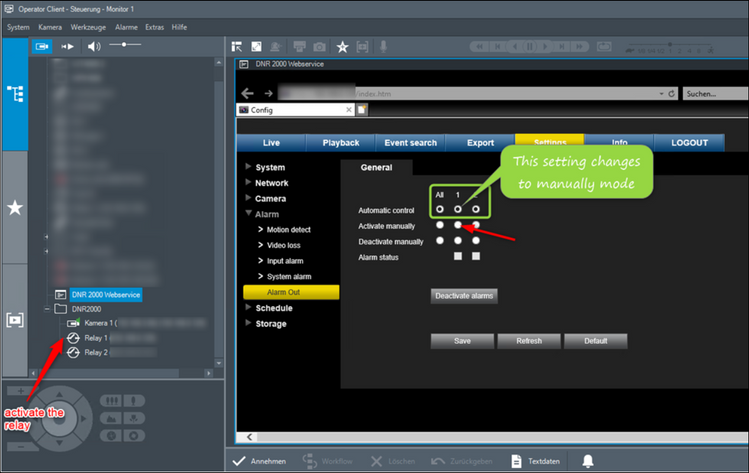
-
Solution
In the local menu and or web client you can switch from Automatic to manually and vice versa. Same with BVMS you can send a command to switch from automatic to manually control. But then it stays on manual control. This is the present designed behavior.
You can change the relay mode back to automatic via a script executed when the relay open event is triggered.
Important Note:
- the script is specifically tailored for the DIVAR network 2000, which was 2 relays. Other DIVAR models have more, so if needed, the script will need to be adapted
- all that needs to be done to the script is to change the IP address, user name and password for the 2 relays to what is used on site; and of course deployment in BVMS
Please find attached the script and instructions below:
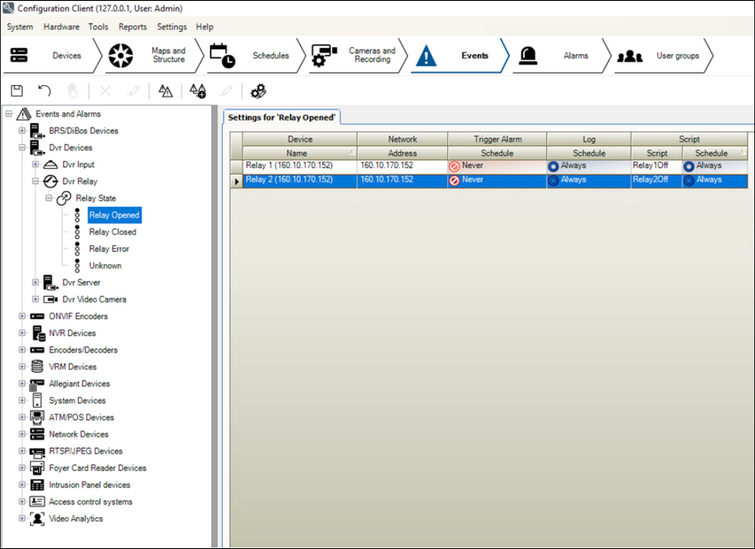
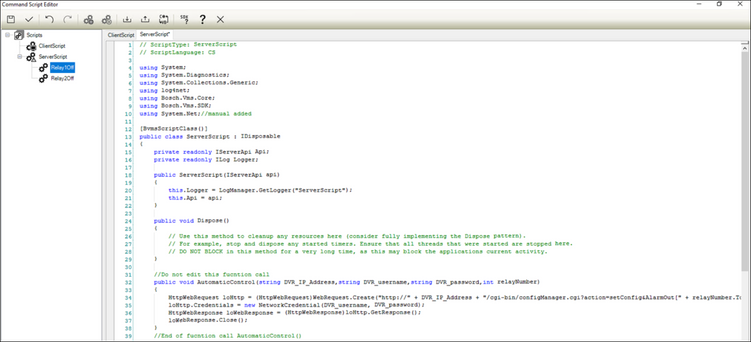
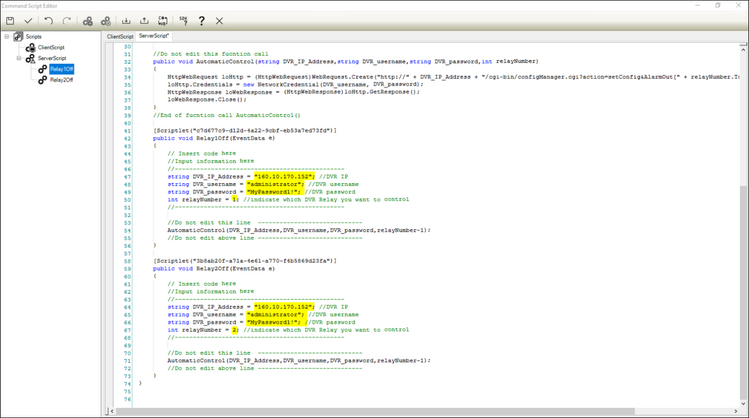
Still looking for something?
- Top Results