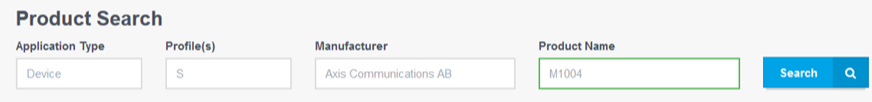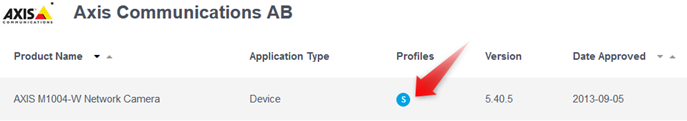- Top Results
See all results
- Bosch Building Technologies
- Security and Safety Knowledge
- Security: Video
- What are the support limitations due to device compatibility (BVMS - ONVIF Device compatib...
Turn on suggestions
Auto-suggest helps you quickly narrow down your search results by suggesting possible matches as you type.
Showing results for
What are the support limitations due to device compatibility (BVMS - ONVIF Device compatibility)?
Options
- Subscribe to RSS Feed
- Bookmark
- Subscribe
- Printer Friendly Page
- Report Inappropriate Content
From BVMS 10.0 onwards BVMS is an ONVIF Profile S conformant client. Cameras which are listed as Profile S compliant product on the ONVIF website are supported based on the ONVIF Profile S functionality. In the table below you can find an overview of the tested and supported ONVIF cameras for BVMS.
| Version | List of tested cameras |
| BVMS 7.0 | BVMS 7.0 - List of tested ONVIF devices.xlsx |
| BVMS 7.5 | BVMS 7.5 - List of tested ONVIF devices |
| BVMS 8.0 | BVMS 8.0 - ONVIF device compatibility list |
| BVMS 9.0 | BVMS 9.0 - VSG 6.45.8 ONVIF Device compatibility list |
| BVMS 9.0 | BVMS 9.0 - VSG 6.45.8 OMF files.zip |
| BVMS 10.0 | BVMS 10.0 - VSG 7.0.2 - List of tested ONVIF cameras |
| BVMS 10.0.1 | BVMS 10.0.1 - ONVIF Device Compatibility |
| BVMS 10.1 | BVMS 10.1 - ONVIF Device Compatibility |
| BVMS 11.1.1 | BVMS 11.1.1 - List of tested ONVIF devices |
| BVMS 12.0.1 | BVMS 12.0.1 - List of tested ONVIF devices |
The table below shows in which situation a specific camera can be connected to BVMS and is supported.
| BVMS version | BVMS 9.0 and older |
BVMS 10.0 and newer |
||
| ONVIF Profile S compliant camera | Yes | Yes | Yes | Yes |
| BVMS tested camera | Yes | No | Yes | No |
| Supported camera |
Yes | No | Yes | Yes |
For BVMS version 10.0 and above, please make sure to go through these steps:
- Please check the List of tested cameras.
- If the device is not listed in the List of tested cameras, then please check here and make sure that your device is ONVIF Profile S compliant.
- If your camera is not listed in the tested cameras and is not listed on the ONVIF website as Profile S conformant, we cannot help you when you have an issue with this device. You should approach the device manufacturer to certify the device as ONVIF Profile S conformant.
For example, if you have an Axis camera, M1004 model, please fill in your product details in the Application Type, Profile(s), Manufacturer and the Product Name fields, under the Product Search option, and press on the “Search” button:
3. If your device is ONVIF profile S compliant you can contact Bosch Central Technical Support and request assistance.
Additional information:
- Cameras listed as tested are owned by Bosch and issues can be fully investigated by Bosch.
- Cameras not listed as tested are not owned by Bosch. Solving issues might take longer as it requires collaboration with the camera vendor.
- Bosch support teams might need to refer to the camera manufacturer’s support line to help fixing the issue.
- We consider the firmware listed on the ONVIF website as the minimum firmware version of a camera. Please let us know if you run into issues with newer firmware versions so that we can investigate those accordingly. If the problem is a firmware regression, we might need to refer you to the camera manufacturer for support.
|
For the latest info in relation to BVMS version 12 or above, please contact the Central Technical Support team: |
Rate this article:
Still looking for something?
- Top Results
See all results