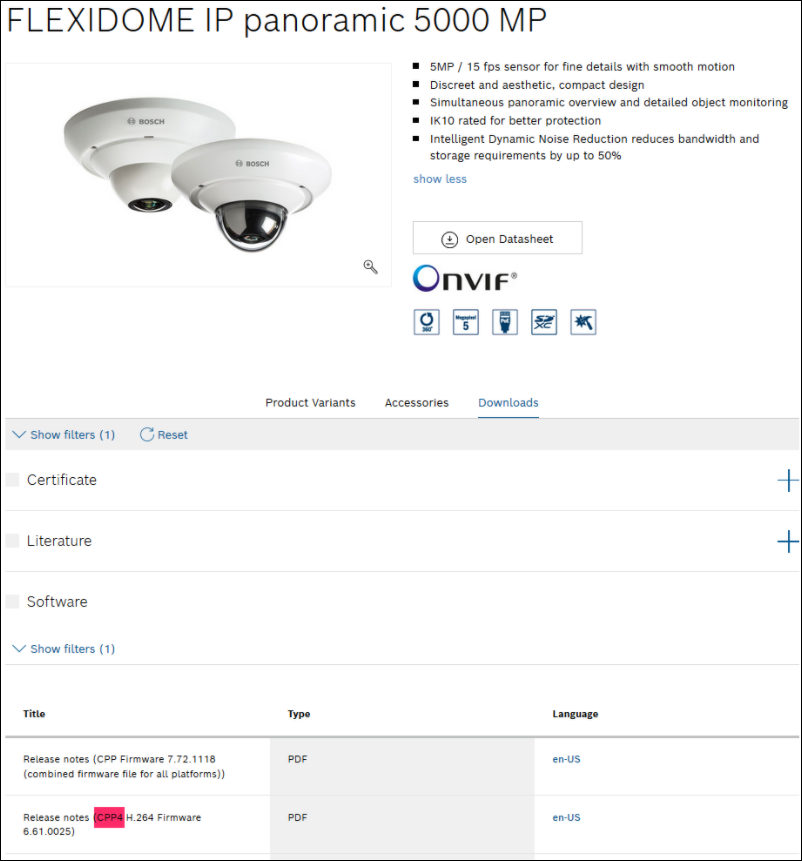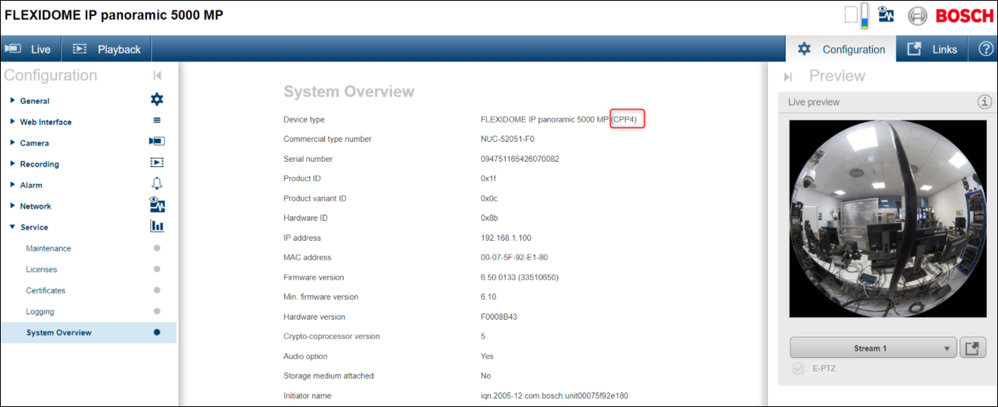- Top Results
- Bosch Building Technologies
- Security and Safety Knowledge
- Security: Video
- What is a CPP and where you can find it for your Bosch IP camera?
What is a CPP and where you can find it for your Bosch IP camera?
- Subscribe to RSS Feed
- Bookmark
- Subscribe
- Printer Friendly Page
- Report Inappropriate Content
Question
What is a CPP and where you can find it for you Bosch IP camera?
Answer
To guarantee high quality imaging through the entire range of products, Bosch Security Systems uses a Common Product Platform (CPP).
A CPP is a reference design that serves as a solid base for future cameras. Based on the same CPP, sub- or new products can be generated more easily by using a different sensor and/or a different housing.
All IP products that share the same platform (CPP) are easily maintained, backward compatible over multiple generations and future proof due to the possibility of enhancing or adding new features via firmware updates that enable feature enhancements.
Each product cannot only benefit from the features provided by the platform but can also advance its functionality.
Other advantages:
- easier integration with 3rd party security system components, such as VMS and recording solutions.
- allows installers and integrators to use the same interface that supports the entire Bosch product portfolio.
- new camera and software releases, regardless of the price segment, can be easily added to an existing security surveillance system.
- it helps you to find the right version of firmware you need for your camera
Where you can find the CPP of you Bosch IP camera?
1. Release notes: you can search for it directly on the product page > under Downloads section you will see the CPP version of your camera.
- In this example, the CPP for FLEXIDOME IP panoramic 5000 MP camera is CPP4:
2. You can find the CPP of your camera on the web page by entering the IP address of it.
Go to Configuration > Service > System Overview
CPP & Firmware:
All firmware releases for the various Common Product Platforms (CPP) for Bosch IP cameras and video encoders can be found on the Bosch Security and Safety Systems page in Download Area.
For detailed information of a specific product, the product catalogue is the recommended way to go. Those, who just need to update firmware and already know the platform which their product is based on, may directly go to the Download Area for a quicker and condensed overview
Other useful articles related to CPP & Firmware:
- Which CPP corresponds to certain cameras and encoders?
- Where you can find the intermediate firmware version when upgrading CPP4 cameras?
- What is the maximum firmware version supported by cameras depending on the BVMS version?
- TB VS: Bosch IP Video increased security with Firmware 6.51 / Firmware downgrade dependencies
- FAQ VS: How to upgrade from <6.10 to Firmware 6.50 and usage of the "combined firmware file 6.50"
Still looking for something?
- Top Results