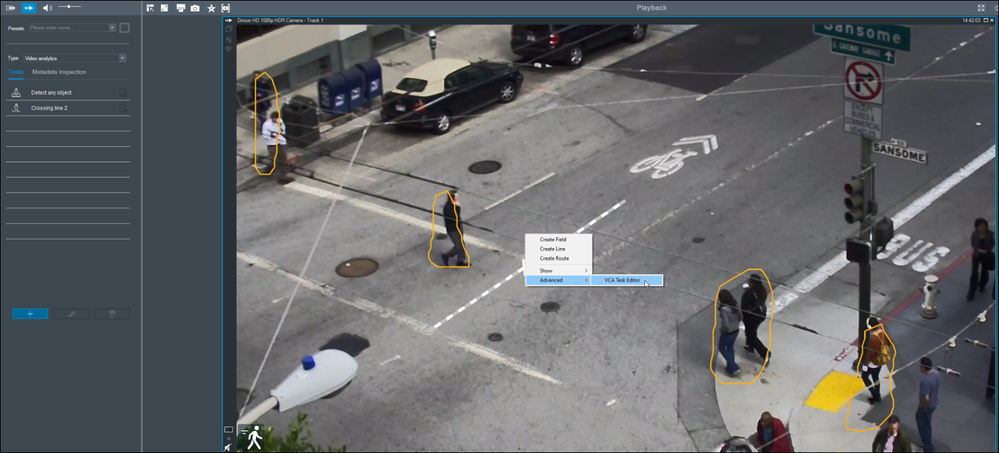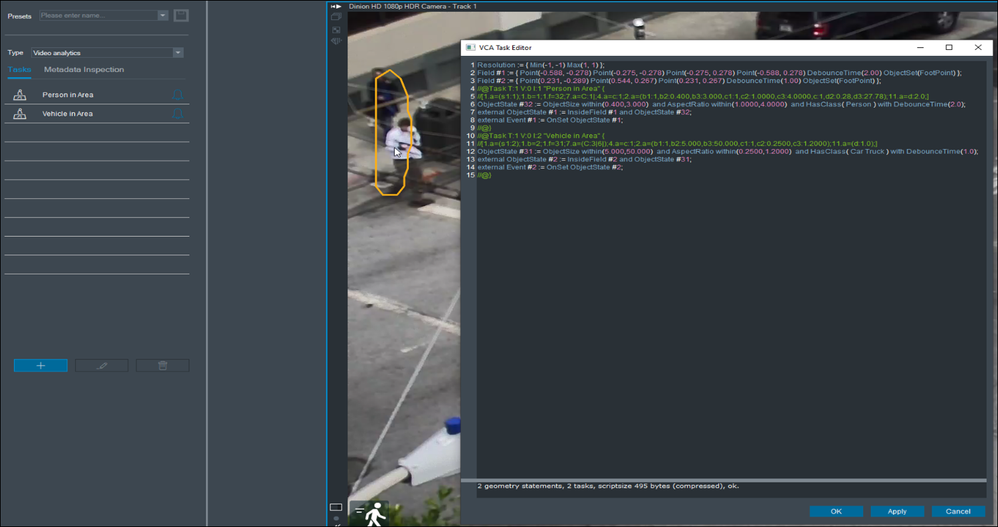- Top Results
- Bosch Building Technologies
- Security and Safety Knowledge
- Security: Video
- What is it required for offline troubleshoot in case of false alarm in the IVA rules from ...
What is it required for offline troubleshoot in case of false alarm in the IVA rules from cameras?
- Subscribe to RSS Feed
- Bookmark
- Subscribe
- Printer Friendly Page
- Report Inappropriate Content
Question
What is it required for offline troubleshoot in case of false alarm in the IVA rules from cameras?
Answer
The VCA task editor can be used for easy analytic configuration or for troubleshooting.
In case of false alarm in the IVA rules from one of the cameras, to troubleshoot offline (without traveling to the site) the following is required:
1. Exported video using VRM Export Wizard
- How to export VRM recordings of cameras & convert them to mp4-file (VRM eXport Wizard 2.0)?
- How to export VRM recordings of cameras & convert them to mp4-file (VRM eXport Wizard 2.10)?
2. Copy the script with the VCA Task Editor from Config Manager
-Paste the script to a notepad text file
3. Send 1&2 to the system integrator or the person who will help to improve the IVA config.
 Note Note
Export with native format from BVMS does not have IVA metadata. Also, .mov or .MP4 or .wave etc format do not have IVA metadata. |
Is it possible to offline troubleshoot analytic task in BVMS Operator Client?
Yes! An installer doesn’t need to travel to customer's site for fine tuning the configuration, when a Camera Analytics task brings false alarms.
Get some playback, use forensic search to fine tune the tasks and transfer the Task syntax (copy it) to the camera VCA settings.
Get forensic search task rules transferred into the camera for further live alarm purpose
1. Operator Client forensic search image: Right click on the image: Advanced → VCA task editor
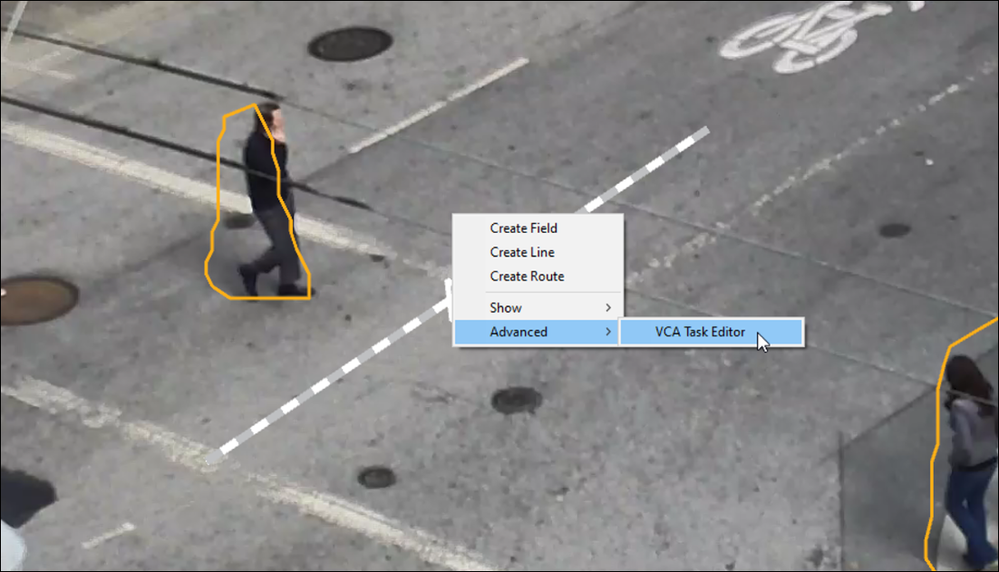
2. Copy the script text complete as it is.
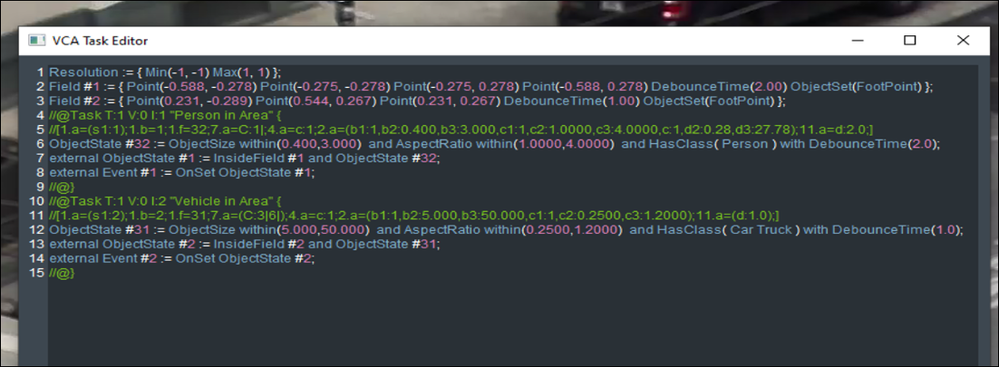
3. Paste into new text file on desktop (save copy)
4. Paste into Configuration Manager on Task config page, right click again Advanced –> VCA task editor.
5. Save, and verify tasks for live alarming.
How to copy your analytic task with the VCA Task Editor in Configuration Manager?
- Refer to this article: How to copy the IVA configuration?
Troubleshoot analytic task in BVMS Operator Client
- Open BVMS Operator Client.
- Click on Playback and then load exported video
- Click on the forensic search icon.
- Right click anywhere on the image and go to Advanced -> VCA Task Editor
- Paste the copied code from Configuration Manager (How to copy the IVA configuration?)
- Now you can troubleshoot the analytic setup remotely and during a different time of day
Still looking for something?
- Top Results