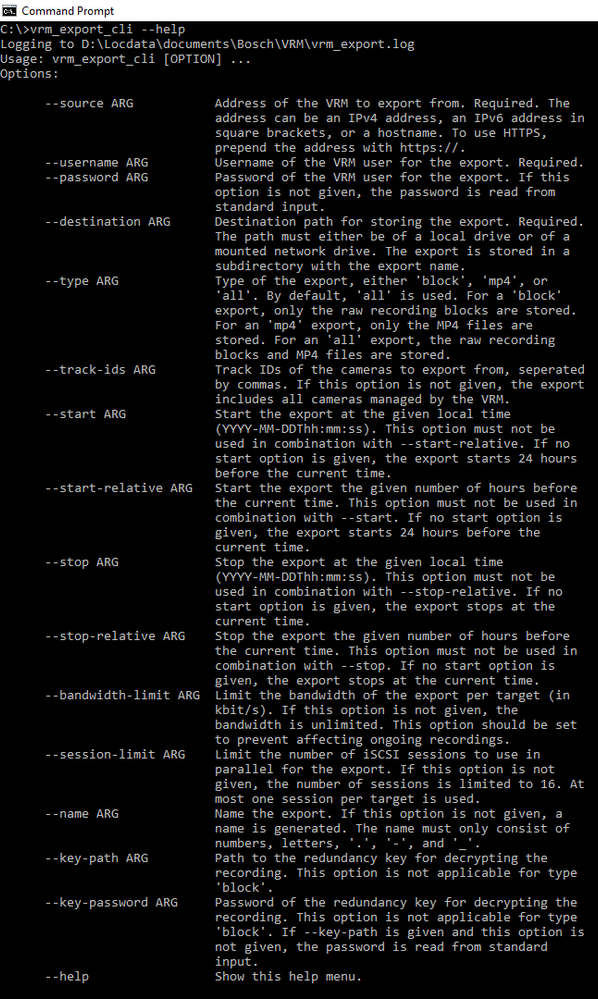- Top Results
- Bosch Building Technologies
- Security and Safety Knowledge
- Security: Video
- What's new in VRM eXport Wizard 2.20?
What's new in VRM eXport Wizard 2.20?
- Subscribe to RSS Feed
- Bookmark
- Subscribe
- Printer Friendly Page
- Report Inappropriate Content
Question
What's new in VRM eXport Wizard 2.20?
Answer
New Feature: CLI support
Note: To avoid any performance loss of the VRM system it is not recommended to run the VRM eXport Wizard on the same hardware as the VRM itself or any other system critical server (e. g. VRM server, BVMS MS, etc.).
With the new VRM eXport Wizard, we offer the possibility to use CLI commands to do exports without needing to open the application.
All CLI commands with explanation is available via the help argument: c:\vrm_export_cli --help
Here with more information: VRM-eXport-Wizard CLI documentation
For performance limitations please refer to table in: VRM eXport Wizard 2.10
Do not to exceed the total bandwidth of the target/s, check the target for current load.
We recommend 20% of total bandwidth should be calculated and reserved for replay, we recommend to use 50% of the Replay "reserve" for mass export e.g. target has 550Mbps - 20% = 125Mbps Replay, 50% = 60Mbps
Still looking for something?
- Top Results