- Top Results
- Bosch Building Technologies
- Security and Safety Knowledge
- Security: Video
- What to do when facing installation error during the installation of Bosch Intelligent Ins...
What to do when facing installation error during the installation of Bosch Intelligent Insights?
- Subscribe to RSS Feed
- Bookmark
- Subscribe
- Printer Friendly Page
- Report Inappropriate Content
Question
What to do when facing installation error during the installation of Bosch Intelligent Insights?
"Error occurred when creating docker virtual machine. Refer to log for more info."
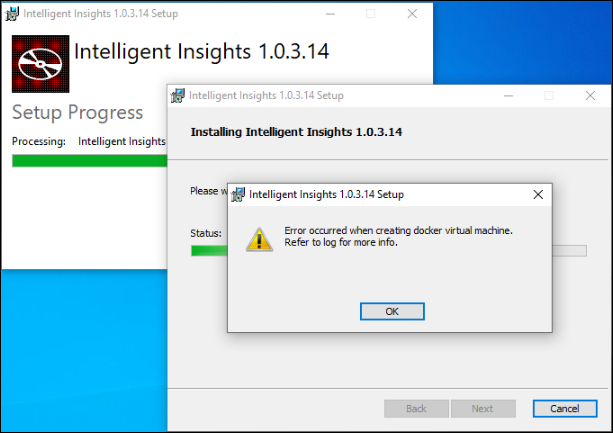
Answer
1. First, you have to be sure that the Device compatibility, System limitation and Hardware recommendations are followed, according to the Datasheet.
Also, the pre-requisites for installing Intelligent Insights are listed in the software installation manual, page 4.
2. Please note that the installation fails in Intelligent Insights 1.0.1, when the machine is in one of the below time zones (please also see Release Notes)
The Installation of Intelligent Insights cannot be completed if the time zone of the computer is in one of the following time zones: (UTC -05:00) Haiti, (UTC -05:00) Indiana (East), (UTC -03:00) City of Buenos Aires, (UTC -03:00) Punta Arenas, (UTC +10:00) Guam, Port, Moresby, (UTC +11:00) Bougainville Island. In order to complete to installation, please change the time zone to a not affected time zone before starting the installation and change the time zone after finishing the installation process.
Workaround example below:
Step 1
- Change the time zone of affected machine to e.g.
- Asia/Singapore

Step 2
- Install IGI with new time zone (Asia/Singapore)
- Complete the installation
Step 3
- Change machine time zone to local time zone
- Restart the machine
3. Check if you have the Virtualization settings enabled in BIOS. If not. Please enable it and start again the installation process.
4. If you are trying to install Intelligent Insights version older than 1.0.1.43, please rename the PC to a name containing maximum 16 characters or shorter.
5. If issues do persist, please provide the Central Technical Support team with the Intelligent Insights logging and Windows logging including system specifications.

To replace GPLv3 component, first remove the extended access control list from Intelligent Insights virtual machine, then export Intelligent Insights docker images. Create a docker file and use these exported docker image as base images. User then can replace relevant components if needed. After image modification, load the modified image into Intelligent Insights and added extended access control list to Intelligent Insights virtual machine.
Still looking for something?
- Top Results