- Top Results
See all results
- Bosch Building Technologies
- Security and Safety Knowledge
- Security: Video
- Where can I find my Bosch Remote Portal ID?
Turn on suggestions
Auto-suggest helps you quickly narrow down your search results by suggesting possible matches as you type.
Showing results for
Where can I find my Bosch Remote Portal ID?
Options
- Subscribe to RSS Feed
- Bookmark
- Subscribe
- Printer Friendly Page
- Report Inappropriate Content
Question
Where can I find my Bosch Remote Portal ID?
Answer
Once you are logged in to your Bosch Remote Portal account, click on your Account name (at the top right side of the page) > select Account Settings

Your Remote Portal ID will be displayed:
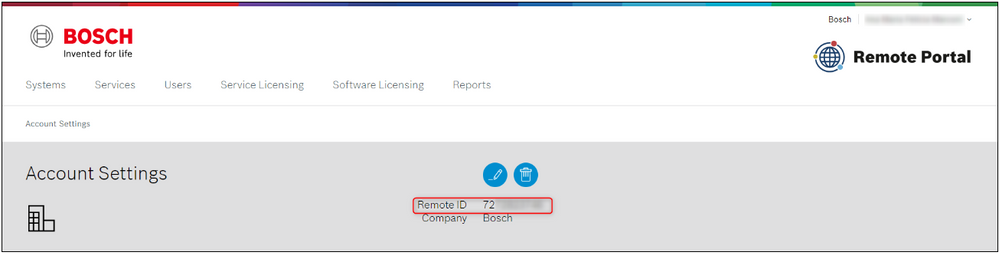
Rate this article:
Still looking for something?
- Top Results
See all results