- Top Results
See all results
- Bosch Building Technologies
- Security and Safety Knowledge
- Security: Video
- Where can I find the audio sample files in Bosch Alarm Management?
Turn on suggestions
Auto-suggest helps you quickly narrow down your search results by suggesting possible matches as you type.
Showing results for
Where can I find the audio sample files in Bosch Alarm Management?
Options
- Subscribe to RSS Feed
- Bookmark
- Subscribe
- Printer Friendly Page
- Report Inappropriate Content
Question
Where can I find the audio sample files in Bosch Alarm Management?
Answer
The sample audio files for the cameras added in the Alarm Management are visible in the Actions tab for the "Play audio on device" Action in your Alarm Management accounts.
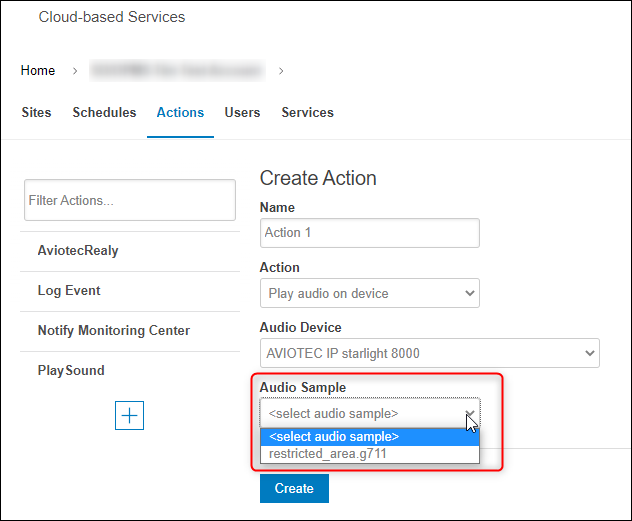
Note:
- Audio files are available for all accounts of the Alarm Management instance.
- Audio actions cannot be assigned to Remote Portal cameras in older Alarm Management versions > This is implemented in Alarm Management version 2.24 and later.
- Audio Actions are currently not supported for 3rd party cameras.
Rate this article:
Still looking for something?
- Top Results
See all results