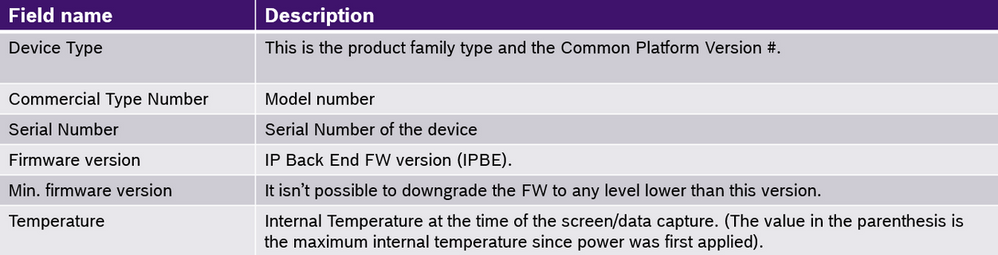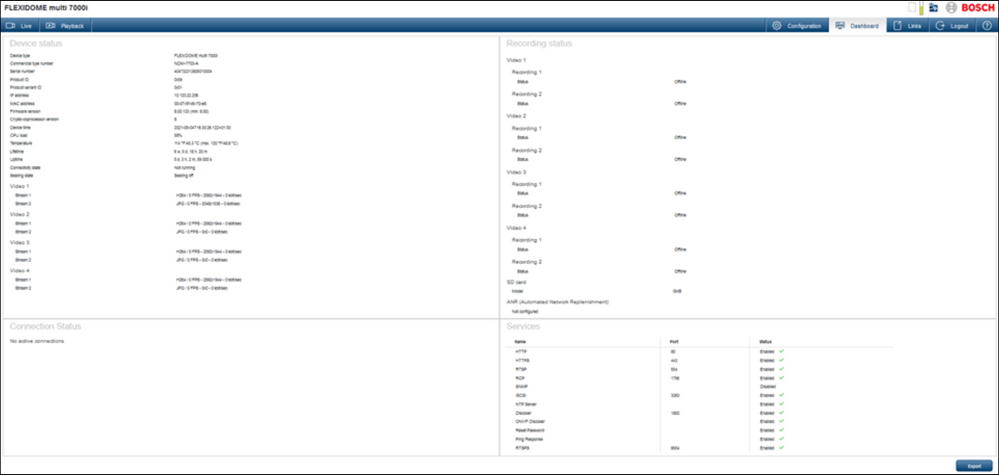- Top Results
- Bosch Building Technologies
- Security and Safety Knowledge
- Security: Video
- Where can you find the System Overview and Dashboard of FLEXIDOME multi 7000i camera?
Where can you find the System Overview and Dashboard of FLEXIDOME multi 7000i camera?
- Subscribe to RSS Feed
- Bookmark
- Subscribe
- Printer Friendly Page
- Report Inappropriate Content
Question
Where can you find the System Overview and Dashboard of FLEXIDOME multi 7000i camera?
Answer
System Overview:
The System Overview of FLEXIDOME multi 7000i camera can be found in the camera web page.
- Open one browser and type the camera IP address
- Go to Configuration > expand Service > select System Overview
The System Overview page shows the same information as previous CPP versions.
- This web page is for information only, so none of the fields displayed can be edited.
- Although this information is also included in the Log files, this view provides some valuable information at a quick glance.
- This table highlights the most important parts of this overview.
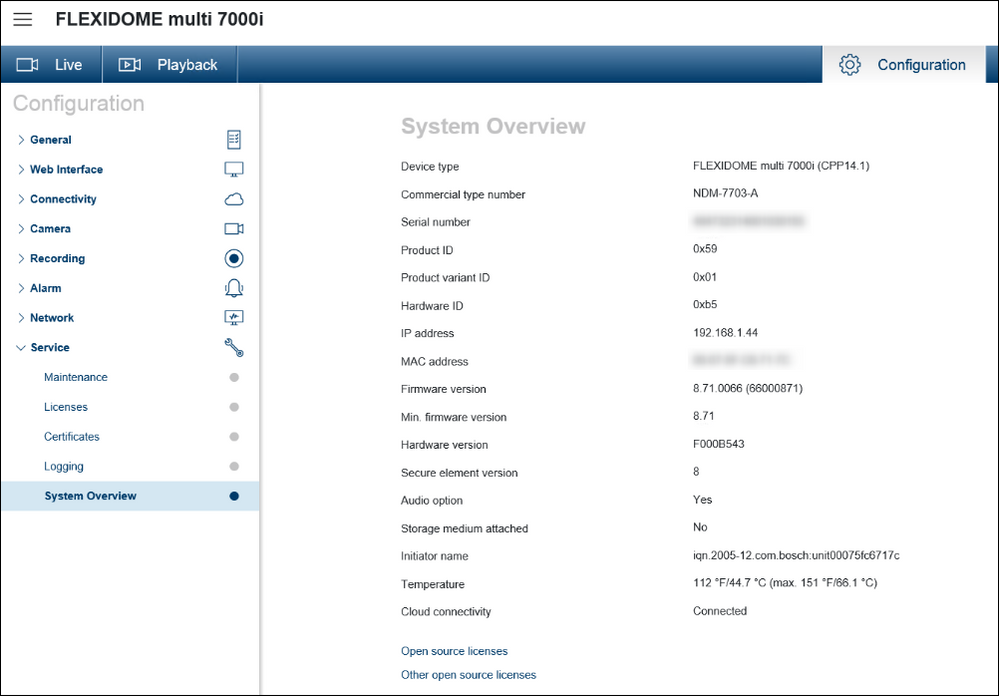
- If the SYSTEM CONTROLLER (SC) or Camera controller FW version is all zeroes, then either the FW has been corrupted or the internal communications between these controllers and the IPBE have failed.
- Reinstall or Upgrade the FW to recover.
If this doesn’t fix it, please use the HW Reset button to default the camera. Refer to the Operation Manual, (page 51).
Dashboard:
The Dashboard of the FLEXIDOME multi 7000i camera can be found near the Configuration tab, on the upper right side of the page.
The Dashboard shows the System Overview information as well as details on which streams are being pulled and whether each stream is recording, which blocks are being used and pre-mounted etc.
As well as an overview of the currently enabled protocols.
This is similar to previous CPP versions.
Still looking for something?
- Top Results