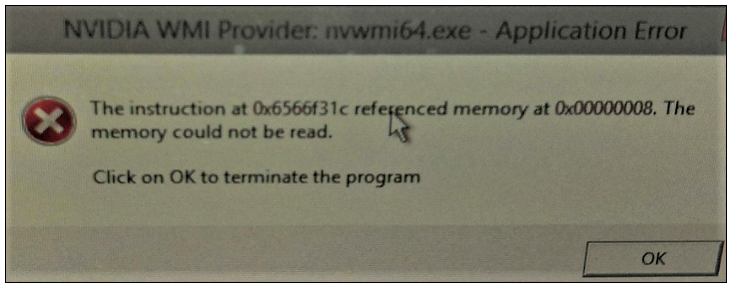- Top Results
- Bosch Building Technologies
- Security and Safety Knowledge
- Security: Video
- Why does DIVAR IP 7000 R2 display the message "The memory could not be read"?
Why does DIVAR IP 7000 R2 display the message "The memory could not be read"?
- Subscribe to RSS Feed
- Bookmark
- Subscribe
- Printer Friendly Page
- Report Inappropriate Content
Question
Perhaps you are here because you encounter a message like the one below and you cannot access your DIVAR IP 7000 R2 under proper conditions.
"The instruction at 0x6566f31c referenced memory at 0x00000008. The memory could not be read."
But what might be the cause?
Note: Please note that this example is related to the following system:
- DIVAR IP 7000 R2
- ATI Firepro graphics processing unit (GPU)
Answer
The message relates to NVIDIA drivers. A possible workaround could be to login as BVRAdmin and delete all NVIDIA related drivers and software from the unit.
You should go to Control Panel > Add/ remove software and remove all NVIDIA related
Important:
Please make sure that you have not upgraded the Image to 1.03 as this is a older DIP 7000 R2 with an ATI Firepro GPU instead of NVIDIA GPU. If so, check the following article, where you will find useful information about the DIVAR IP 7000R2 and DIVAR IP 6000R2 ISO image for recovery.
Still looking for something?
- Top Results