- Top Results
See all results
- Bosch Building Technologies
- Security and Safety Knowledge
- Security: Video
- Why is the error code 210188 showing up during the BVMS license activation process?
Turn on suggestions
Auto-suggest helps you quickly narrow down your search results by suggesting possible matches as you type.
Showing results for
Why is the error code 210188 showing up during the BVMS license activation process?
Options
- Subscribe to RSS Feed
- Bookmark
- Subscribe
- Printer Friendly Page
- Report Inappropriate Content
Question
Why is the error code 210188 showing up during the BVMS license activation process?
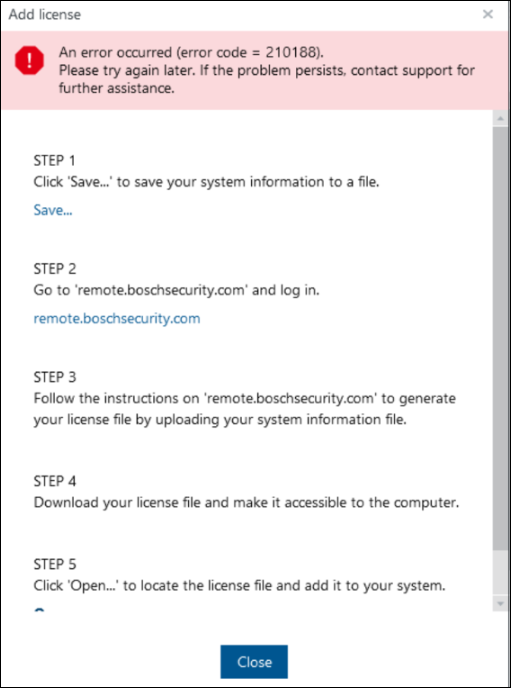
Answer
This might be caused due to the PC from which the Remote Portal file
(https://remote.boschsecurity.com/) was downloaded, it was in a different time zone than the BVMS server.
Please configure the same time zone on the PC, download the Remote Portal activation file again and then you will be able to load it into Config Client and license the system.
Rate this article:
Still looking for something?
- Top Results
See all results