- Top Results
- Bosch Building Technologies
- Security and Safety Knowledge
- Security: Video
- Who rated this article
Who rated this article
Is it possible to AutoStart the Operator Client without any user action using Windows Credentials?
Question
Is it possible to AutoStart the Operator Client without any user action using Windows Credentials?
Answer
BVMS v10.1 and BVMS v11.0 come with a checkbox where you can logon to the Operator Client with Windows Credentials.
If you want to use this function, you need to set up the BVMS Configuration Client and browse the AD users-groups. Then, the users can sign in to Operator Client with their Windows-Credentials.
In order to AutoStart the Operator Client with or without any user action using Windows Credentials, you can use the following values:
1. Logon with Windows credentials:
- OperatorClient.Supervisor.exe -useWindowsSessionCredentials -connection=[Ip-Address]
where [Ip-Address] is BVMS server IP address
2. Auto-Logon without entering Windows credentials - NO user action:
- OperatorClient.Supervisor.exe -connection=[Ip-Address] -user=xxx -password=yyy
where
- [Ip-Address] is BVMS server IP address
- xxx and yyy are Windows credentials
Values from 1 or 2 must be added in "Target" field from Operator Client Properties.
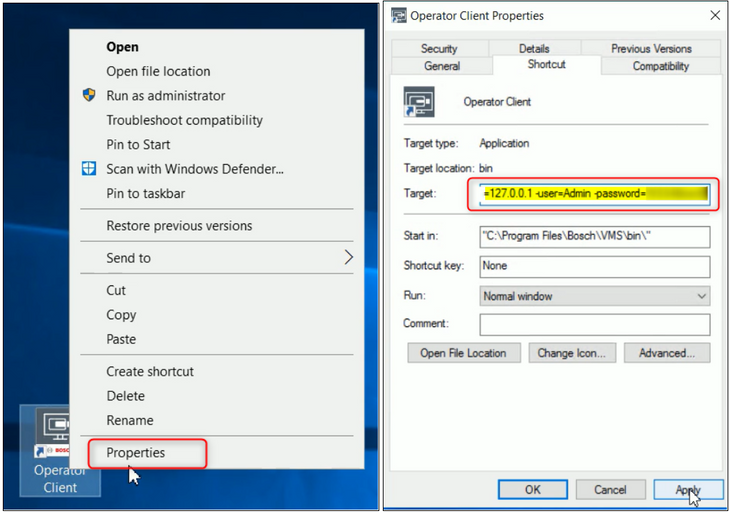
⚠️Warning
The username and password are stored as cleartext in the target of the shortcut, which could be considered a security risk.
Other useful information:
Still looking for something?
- Top Results