- Top Results
See all results
- Bosch Building Technologies
- Security and Safety Knowledge
- Security: Video
- BVMS Operator Client shows an error message when opening an Intelligent Insights Widget
Turn on suggestions
Auto-suggest helps you quickly narrow down your search results by suggesting possible matches as you type.
Showing results for
BVMS Operator Client shows an error message when opening an Intelligent Insights Widget
Options
- Subscribe to RSS Feed
- Bookmark
- Subscribe
- Printer Friendly Page
- Report Inappropriate Content
Possible causes and solution(s)
-
Symptoms
When integrating Intelligent Insights with a self-signed certificate, the BVMS operator client always shows an error message when opening a widget in the BVMS operator client image pane.
-
Solution
In order to solve this issue, install the self-signed certificate in the trusted root certificate store of the local machine.
If you need to create a new certificate, follow the below steps:
- In the certificate dialog of IGI click on create new certificate.
- pay attention to the common name
- The common name (CN) is the computer or server name associated with your TLS/SSL certificate. For example: MyComputer.
- For instance, https://example.com the common name should be example.com.
- In this example screenshot it would be XXX.30.11.101
- The common name (CN) is the computer or server name associated with your TLS/SSL certificate. For example: MyComputer.
- pay attention to the validity time
- pay attention to the common name
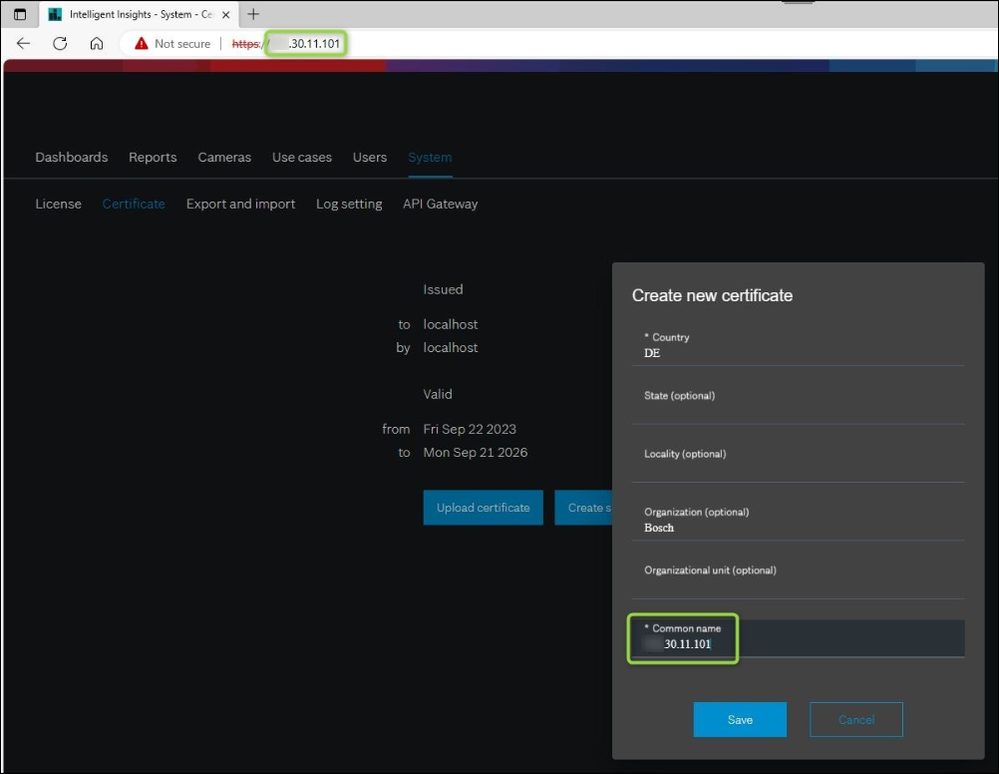
- Save the certificate
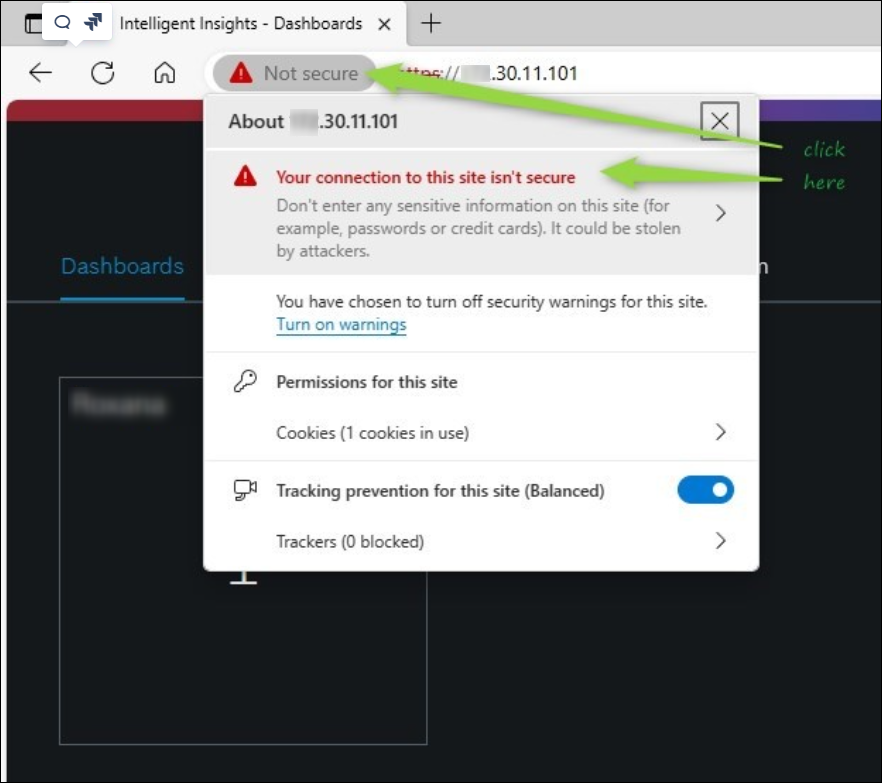
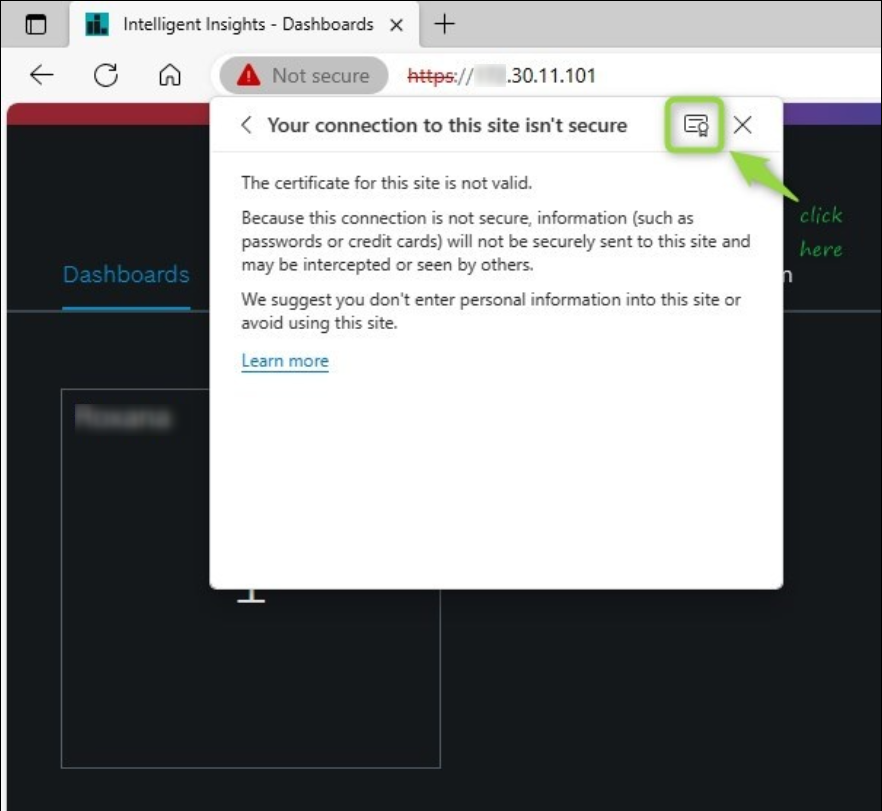
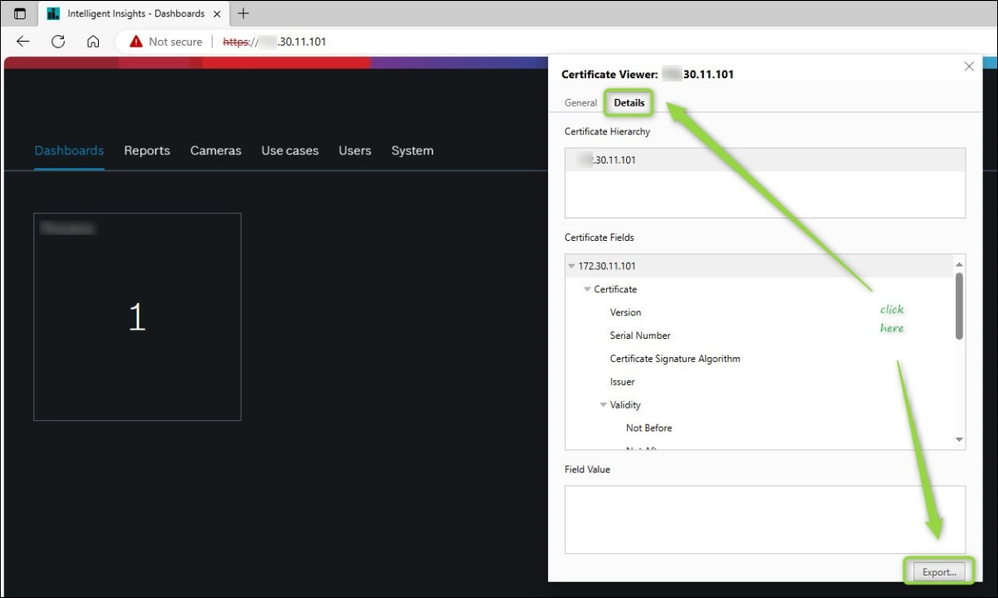
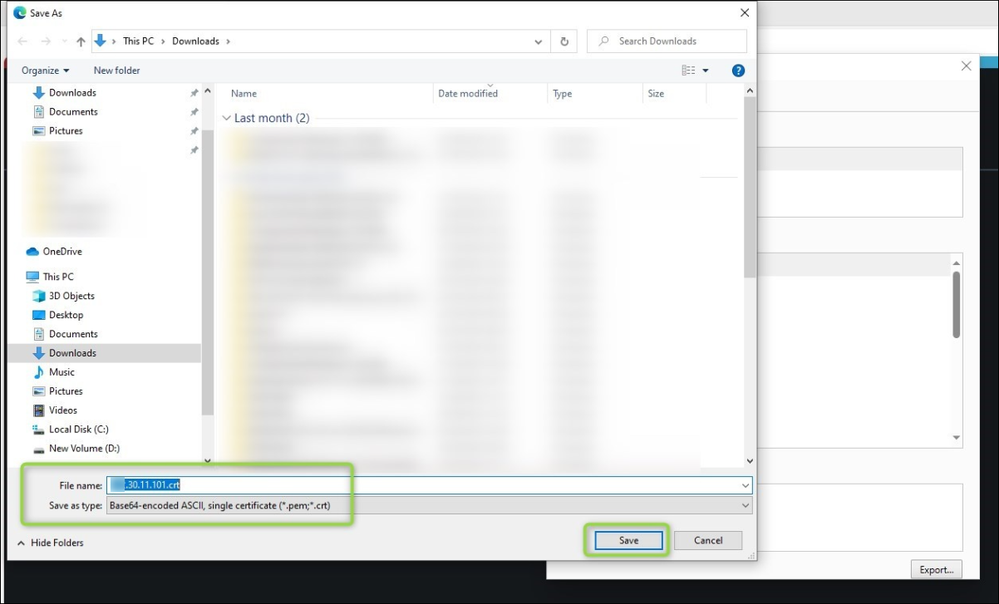
- Install the certificate on the Operator Client PC in the Trusted Root Certification Authorities section:
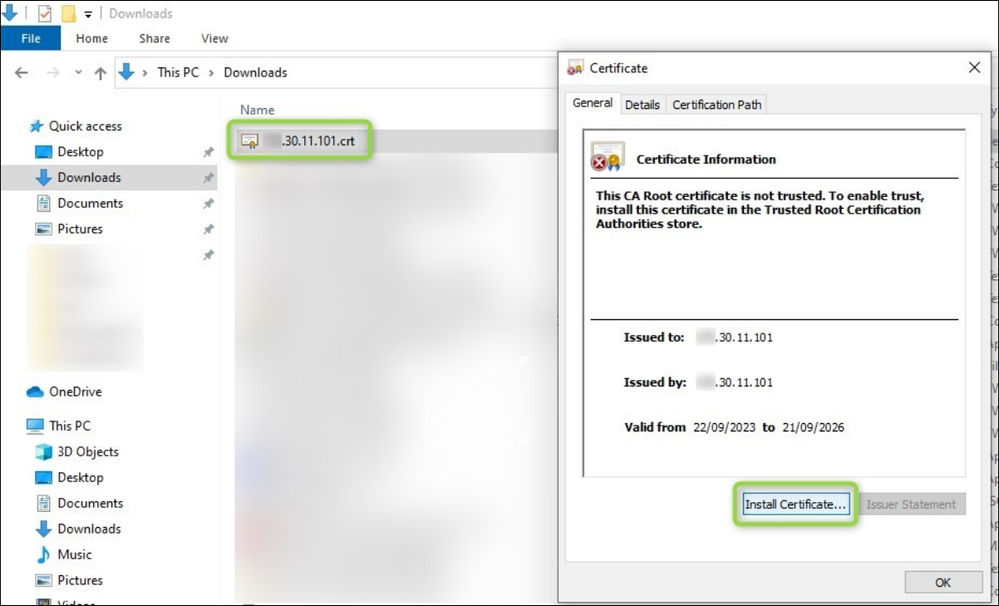
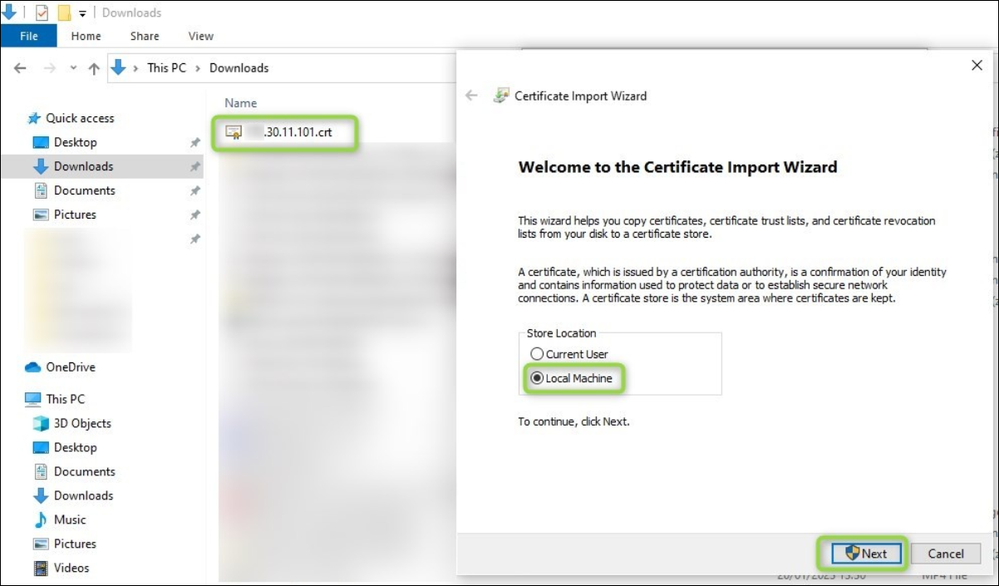
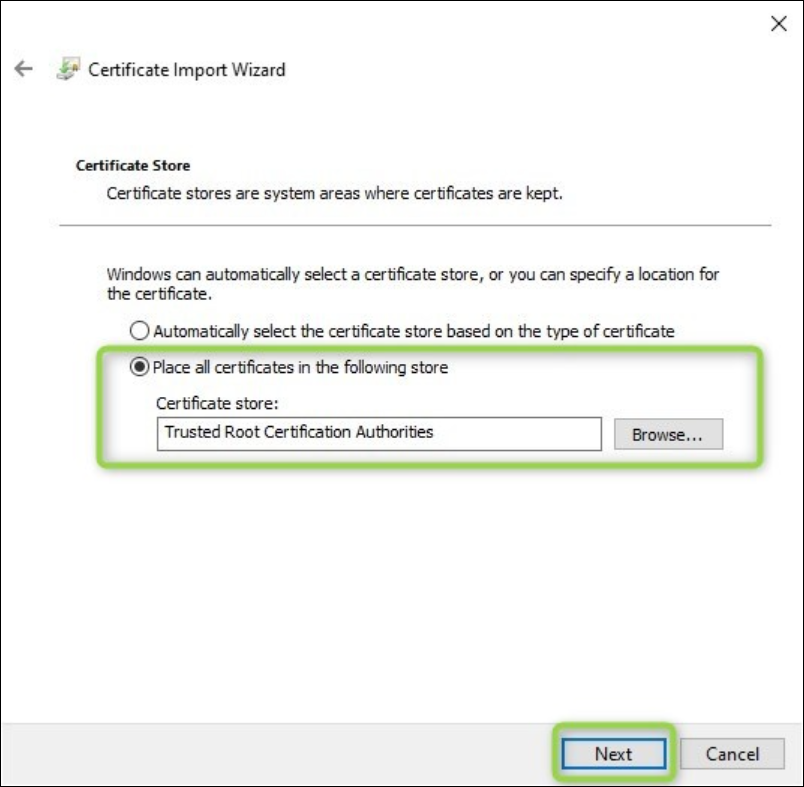
- Restart you Operator Client and your widget should work
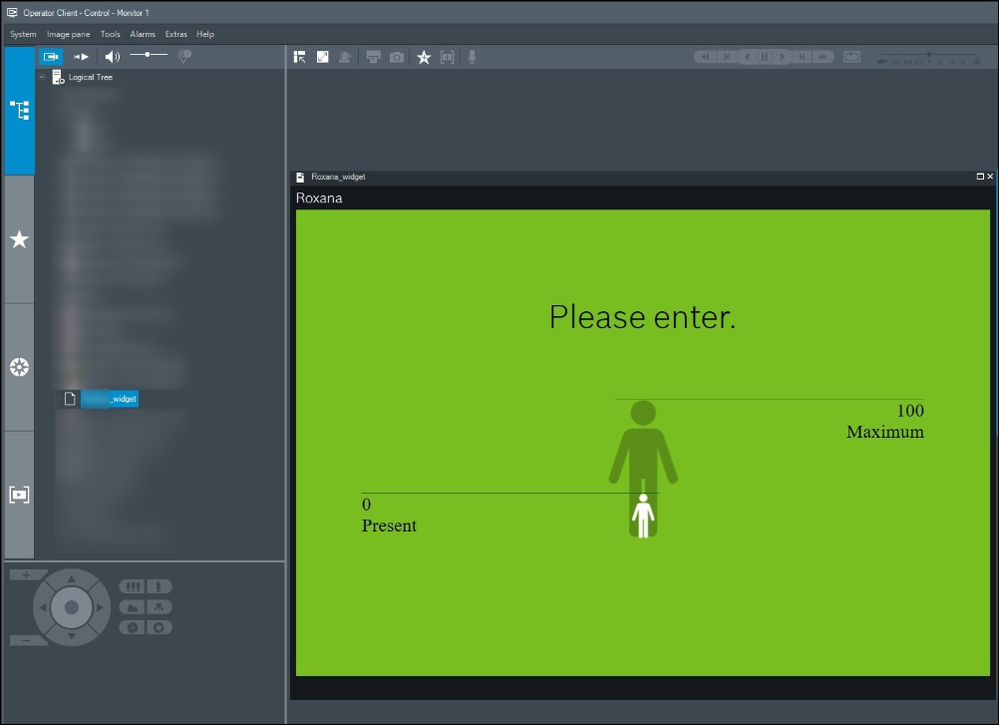

Rate this article:
Still looking for something?
- Top Results
See all results