- Top Results
- Bosch Building Technologies
- Security and Safety Knowledge
- Security: Video
- Can the cameras added to DIVAR Network to record on VRM in DIP 7000 AIO (central BVMS serv...
Can the cameras added to DIVAR Network to record on VRM in DIP 7000 AIO (central BVMS server)?
- Subscribe to RSS Feed
- Bookmark
- Subscribe
- Printer Friendly Page
- Report Inappropriate Content
Question
Can the cameras added to DIVAR Network to record on VRM in DIP 7000 AIO (central BVMS server)?
Answer
If you have for example a DIVAR 7000 AIO as central BVMS server and also, on the same network, you have a DIVAR Network Video Recorder (NVR) to which cameras are connected to and recording, the recording is typically handled by the NVR itself. Therefore, in this case the cameras added on the NVR will continue recording only there because the NVR manages the recording and storage of video footage from them.
The Bosch Video Management System (BVMS) on the DIVAR 7000 AIO can be used to view cameras connected to the DIVAR NVR by adding the NVR in the Devices menu from BVMS Configuration Client. By activating after adding it to the Maps and Structures, users can access and view the cameras through the BVMS Operator Client.
The cameras will appear with a green dot and a label mentioning that the NVR is handling the recording.
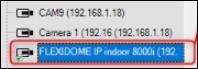
⚠️ In order to let recording be handled by the DIVAR 7000 AIO, the cameras need to be added directly into VRM.

💡 Regarding viewing the cameras, when the DIVAR network is added into BVMS, please see the article below:
- How to add my DIVAR Hybrid 5000 in BVMS Viewer and see Live image of cameras connected to the DIVAR?
Still looking for something?
- Top Results