- Top Results
- Bosch Building Technologies
- Security and Safety Knowledge
- Security: Video
- How should the PUK code be used for password reset of Bosch IP camera, SW and HW decoders?
How should the PUK code be used for password reset of Bosch IP camera, SW and HW decoders?
- Subscribe to RSS Feed
- Bookmark
- Subscribe
- Printer Friendly Page
- Report Inappropriate Content
 Find attached the French version of this article!
Find attached the French version of this article!
Question
How should the PUK code be used for password reset of Bosch IP camera, SW and HW decoders?
Answer
Once you followed the procedure from this article What information is required for password reset of Bosch IP camera, SW and HW decoders?
Please proceed with the steps below:
1. Copy-paste the PUK code received from the Central Support team into the Response Code box from the password reset link of the device and click on the “Send” button
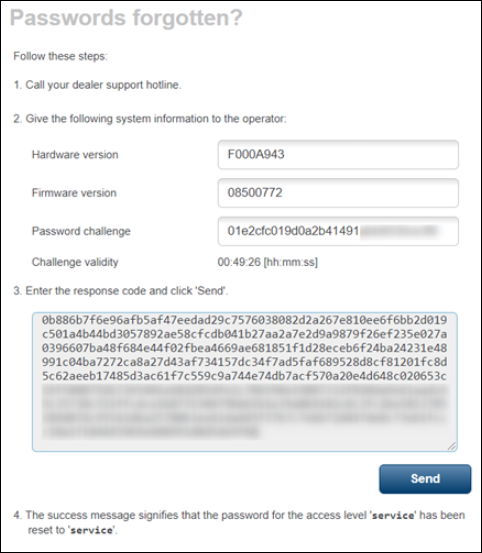
Note: If the camera has the firmware version ≥ 6.51, please keep in mind that the password will be changed to “service” for the “service” user. One pop-up message will be displayed with this information:
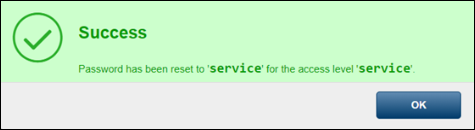
2. After clicking the “OK” button, you will be redirected to the Sign-in page.
Here you should insert the “service” password for the “service” user:
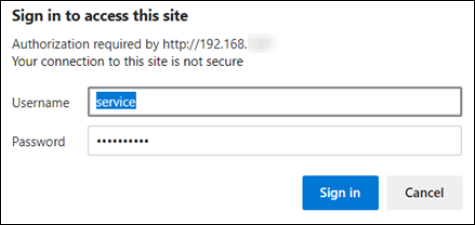
3. After clicking the “Sign in” button you will be allowed to set the new password of your device. Click on the pen icon, near “service” username:
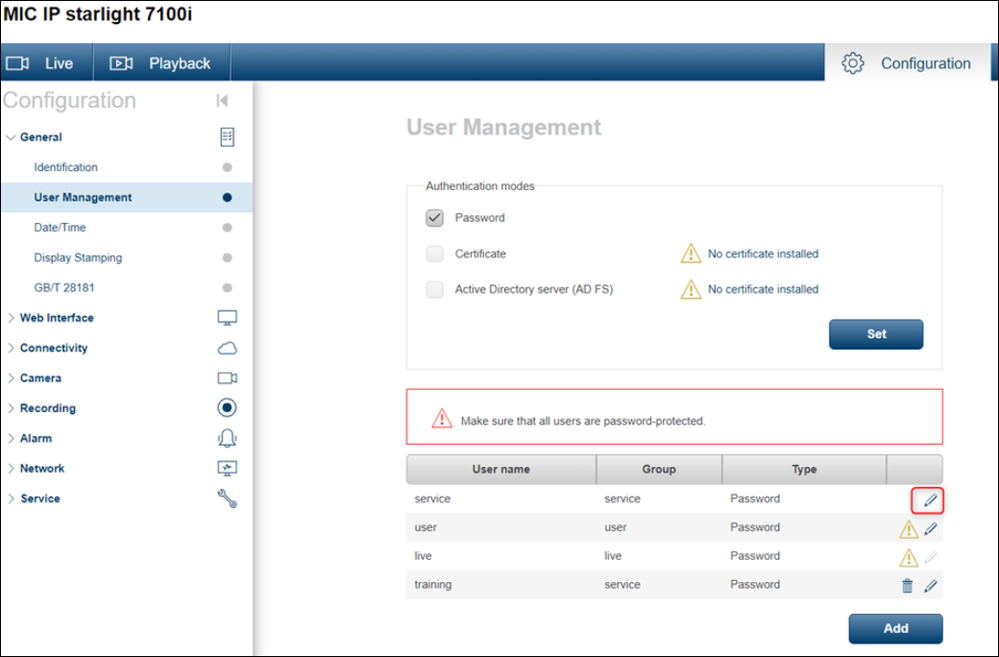
4. Enter the new password and click on the “Set” button. Please make sure that the new password meets the conditions described below:
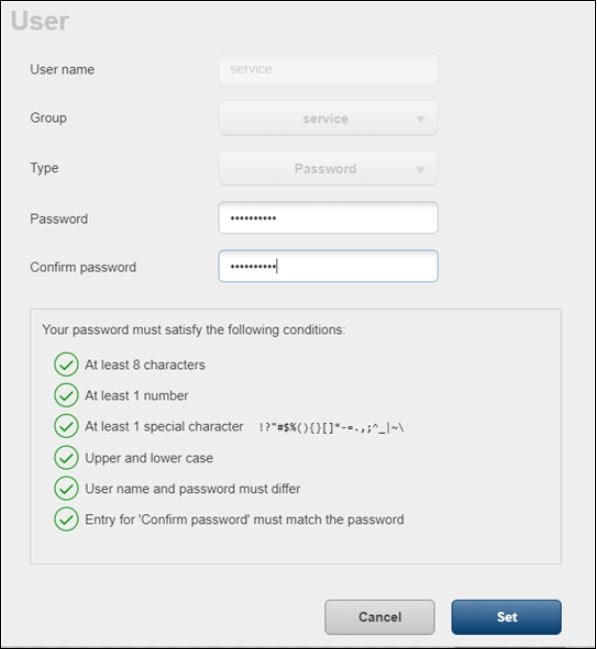
IMPORTANT NOTE:
Starting with firmware 6.51.0026, clearing passwords was changed to only reset service user level password
The process is the same as above, but instead of clearing all passwords, only the password for username “service” will be reset and the new password will be: service
Still looking for something?
- Top Results