- Top Results
- Bosch Building Technologies
- Security and Safety Knowledge
- Security: Video
- How to add and keep the purchased licenses in my Remote Portal account?
How to add and keep the purchased licenses in my Remote Portal account?
- Subscribe to RSS Feed
- Bookmark
- Subscribe
- Printer Friendly Page
- Report Inappropriate Content
Remote Portal provides cloud-based connectivity to Bosch video security devices for remote administration and maintenance. Depending on the role assigned, it enables users to configure cameras, perform tasks, such as firmware updates, and activate and manage software licenses remotely.
Upon purchasing licensing, an email from Bosch provides the needed codes.
To add software licenses to Remote Portal, follow these steps:
Step-by-step guide
1. Open Bosch Remote Portal, login into your account and select the account to which the license should be added.
2. Select the Service Licensing tab.
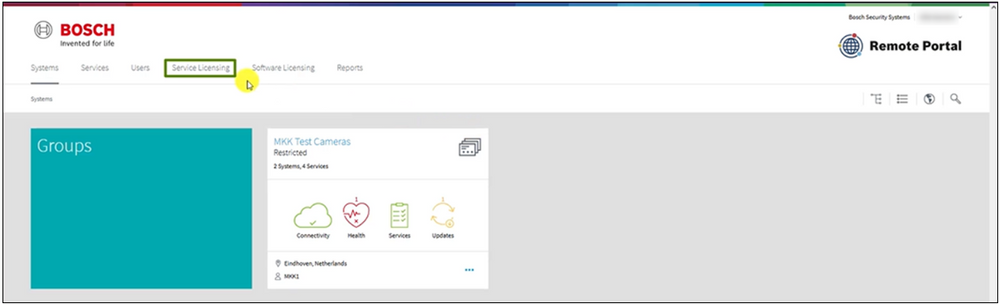
3. Go to the email with the license codes and copy all license information between the lines.
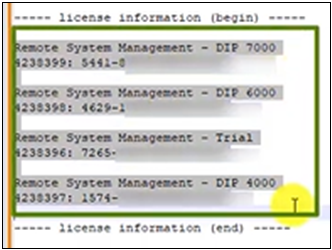
4. Return to Remote Portal, select the Options button, and choose Add licenses in the bottom right corner.
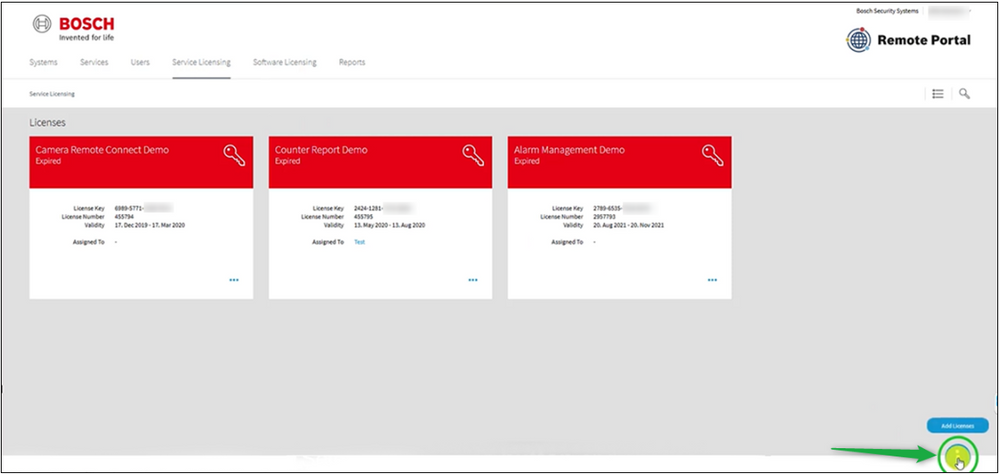
5. In the window that opens, paste the purchased license codes.
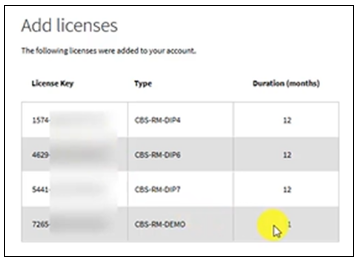
6. Select Save.
The licenses have now been added to the account. The overview shows the key type and duration of the license in months.
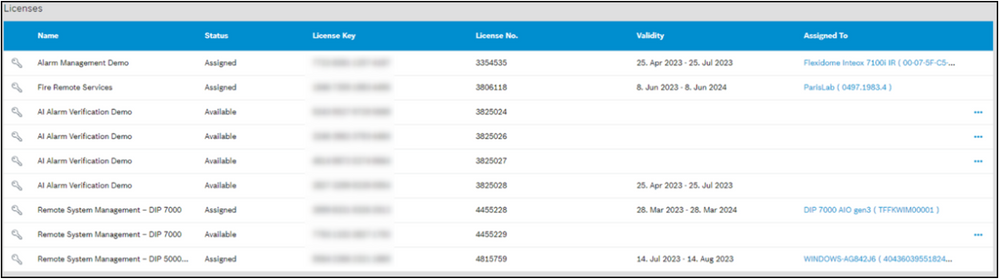
You can start now assign and use the licenses to the devices added to your account.
 Nice to know:
Nice to know:Still looking for something?
- Top Results