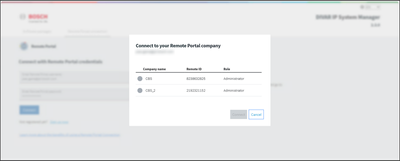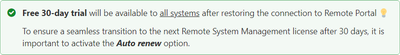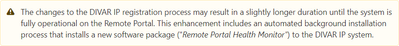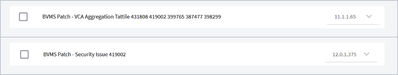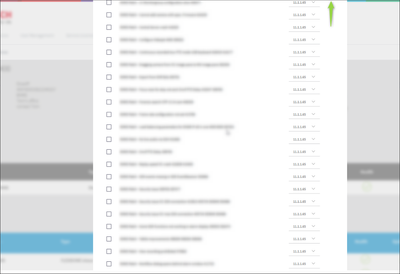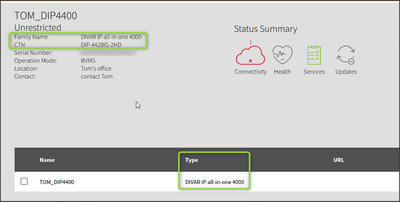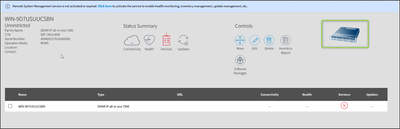- Top Results
- Bosch Building Technologies
- Security and Safety Knowledge
- Security: Video
- Release Notes - Remote System Management (cloud service)
Release Notes - Remote System Management (cloud service)
- Subscribe to RSS Feed
- Bookmark
- Subscribe
- Printer Friendly Page
- Report Inappropriate Content
Overview:
- Releases
- Limitations / Known issues
General
Bosch's Remote System Management service leverages the power of the Internet of Things (IoT) to provide secure, transparent, and cost-effective asset management throughout the lifecycle of a video system.
This service enables end users, system integrators, and installers to centrally manage inventory, updates, and health monitoring for an entire Bosch video system (DIVAR IP + BVMS + cameras) from the Remote Portal platform. With 24/7 system monitoring, users can proactively address issues, such as preventing video loss due to hard drive failure. The secure MQTTS connection ensures data privacy, as video footage cannot be accessed through this protocol. Remote software and firmware rollouts keep the system up-to-date and secure. Cloud connectivity is established through a single outbound connection from the DIVAR IP to Remote Portal, simplifying communication for the entire video system. This service is designed for larger organizations performing system maintenance across multiple sites or installers offering services to various customers. Benefits include increased efficiency, reduced on-site visits, and improved service experience through proactive issue resolution. Additionally, the service contributes to minimizing CO2 emissions.
For additional details please refer to the latest datasheet and service description in the product catalog by searching for "CBS-RM-DIP".
Useful Links (NEW)
- How-to videos
- Press release
- other related Knowledge Base articles
- Product catalog (incl. datasheet, service description, application note and more)
- Training academy
Feedback
|
Please let us know what you appreciate about the service and any areas where we can make improvements. Feel free to reach out to us via email at security.apps@bosch.com |
Applicable DIVAR IPs
 Note: To ensure you have the most up-to-date system requirements, please refer to the latest datasheet in the product catalog. Note: To ensure you have the most up-to-date system requirements, please refer to the latest datasheet in the product catalog. |
| Hardware | Software |
|---|---|
|
DIVAR IP all-in-one 4000 (DIP-44xx) |
DIVAR IP System Manager 2.3 or above |
| DIVAR IP all-in-one 5000 (DIP-52xx) | DIVAR IP System Manager 2.3 or above |
|
DIVAR IP all-in-one 6000 (DIP-64xx) |
DIVAR IP System Manager 2.3 or above |
|
DIVAR IP all-in-one 7000 (DIP-72xx) DIVAR IP all-in-one 7000 (DIP-73xx) DIVAR IP all-in-one 7000 (DIP-74xx) +++ NEW +++ |
DIVAR IP System Manager 2.3 or above DIVAR IP System Manager 2.3 or above DIVAR IP System Manager 2.3 or above |
Note: All three DIVAR IP operation modes are supported. Cameras are only integrated when operating in BVMS mode.  |
|
Key Features at a Glance
|
Use Case
|
ID
|
Description
|
|---|---|---|
| Inventory Management (How-to video) |
343 |
|
| Update Management (How-to video) |
341 |
|
|
Health Monitoring
|
342
|
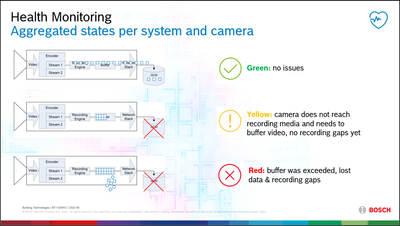 |
Releases
Remote System Management - Q3/2024 (as of 2024-08-06)
| DIVAR IP Software | Description |
| DIVAR IP System Manager 2.3.2 |
Fixes bugs and improves security. |
| Use case | ID | Description |
|
Health Monitoring
|
|
New Connectivity tab for DIVAR IPs as a preparation for the upcoming (optional) Video Connection as enabler for VideoView+ service for DIVAR IPs. |
|
|
Improvements on the Alert History as part of the Remote Alert service. |
|
|
Inventory Management |
|
Introduced pagination for inventory reports. |
|
General
|
1267
|
Support of DIP-74xx  |
Remote System Management - Q2/2024
| Use Case | ID | Description |
|
Update Management
|
5790
|
The DIVAR IP software update dialog now filters relevant BVMS patches matching the BVMS version installed on the system.💡  |
|
Inventory Management |
5964 |
Simplified the Inventory Report by removing the Device Type column, as it was redundant to the other columns. |
|
Health Monitoring
|
5948 |
Bugfix | When had seen issues when accessing the Remote Alert page after moving DIVAR IP systems from one company account to another one. This has now been fixed. | When had seen issues when accessing the Remote Alert page after moving DIVAR IP systems from one company account to another one. This has now been fixed. |
|
449246
|
Bugfix  | ⚠️ Action required: SuperDoctor Service Restart Implemented for Remote Portal Health Monitor Reporting Issue | ⚠️ Action required: SuperDoctor Service Restart Implemented for Remote Portal Health Monitor Reporting Issue
We have resolved an intermittent bug in our cloud service that caused SuperDoctor to stop writing values to the file used by Remote Portal Health Monitor. As a result, Remote Portal Health Monitor incorrectly reported SuperDoctor as DOWN and failed to send health status values. Please update to Remote Portal Health Monitor version 1.1.2 to fix the issue. |
|
| Connecting DIVAR IP system to Remote Portal | 5723 | Bugfix  | When registering a DIVAR IP system to Remote Portal the progress indicator icon would not finish spinning, from time to time, after successful registration. This has now been fixed. | When registering a DIVAR IP system to Remote Portal the progress indicator icon would not finish spinning, from time to time, after successful registration. This has now been fixed. |
| 102 |
Single Sign-on (SSO) usage: If you started using SSO in Remote Portal, you currently need to generate a temporary technical password to register new systems to Remote Portal.
|
Remote System Management - Q1/2024
| DIVAR IP Software | Description |
| System Manager 2.3 |
Improves user experience and security (incl. BOSCH-SA-637386-BT security advisory). |
| Use Case | ID | Description |
|
Infrastructure Upgrade
|
410
|
In order to enhance user experience and security for all connected recording and management systems, Bosch has upgraded the cloud and service infrastructure. For details on required user actions, please refer the how-to guide. After installation of the DIVAR IP System Manager 2.3, users will be able to select company accounts directly from a list in the local DIVAR IP System Manager interface, eliminating the need to define a "default commissioning company" in Remote Portal beforehand. |
|
License Activation
|
5634
|
To make the Remote System Management service activation easier, the activation dialog now only lists relevant options based on the DIVAR IP family (4000/5000/6000/7000). 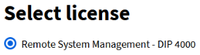 |
|
5817
|
In the Service Licensing section, the Remote System Management service licenses can now be managed and deleted in list view, as well.  |
|
|
5808
|
Remote System Management service activation is now only possible after system registration in Remote Portal is complete. This prevents conflicts where the service activation was triggered before the system was fully available. |
|
|
Update Management
|
⚠️
|
BOSCH-SA-090577-BT security advisory: Security patches are available for remote updates on BVMS versions 11.1.1 and 12.0.1. This update applies to all supported DIVAR IP all-in-one families. |
|
5557
|
We have addressed an issue where the update dialog for software packages became excessively long, making the 'x' button to exit the dialog inaccessible. This bug has been resolved to ensure a seamless user experience, especially when dealing with lengthy lists of BVMS patches. |
|
|
5627
|
To enhance usability, we have implemented a feature where selecting a checkbox on the DIVAR IP details page will now activate the context menu located at the bottom right, making it even easier to trigger updates. |
|
|
Inventory Management
|
5629
|
To enhance the clarity of inventory information for DIVAR IPs, we have now included the family name and commercial type number, allowing for more meaningful insights at a glance. |
|
5722
|
We have resolved a bug where the icon for every DIVAR IP family was not being displayed correctly. This issue has been fixed. |
|
|
User Management
|
845
|
Bug fixed 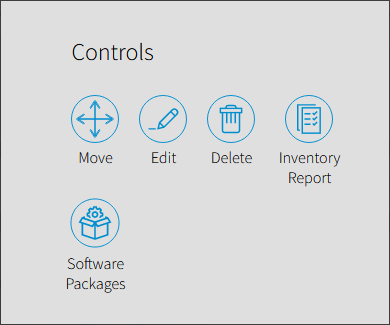 |
| Remote Alert | 5530 | Remote Alert email notifications stabilized for new firmware availability |
| General Issues | 5731 | We have addressed an issue where a full page refresh was occurring periodically, causing inconvenience by closing open DIP details pop-up, among other things. This bug has now been resolved. |
| Testing Remote System Management (demo licenses) |  |
To facilitate more comprehensive testing and evaluation of the Remote System Management service and the benefit it can bring to your operations, we offer 3-month demo licenses. These licenses can be requested through your local sales representative. |
Remote System Management - Q4/2023
| Use Case | ID | Description |
|---|---|---|
| Update Management |  |
We have improved the process for providing the latest BVMS patches and firmware versions. |
| 729, 5155 | We have resolved an issue where users with the technician role were unable to initiate updates on the DIVAR IP details page. | |
|
General improvements |
|
We have upgraded the cloud and service infrastructure to enhance user experience and security for all connected recording and management systems. The upcoming DIVAR IP System Manager version in Q1/2024 will introduce UX improvements for registering and provisioning new systems to Remote Portal. Users will be able to select company accounts directly from a list in the local DIVAR IP System Manager interface, eliminating the need to define a "default commissioning company" in Remote Portal beforehand. |
|
|
As part of our ongoing efforts to enhance the DIVAR IP to Remote Portal experience, we have made significant progress in integrating remote video viewing with our Video Security Client and App. |
|
| Health Monitoring |
991
|
Based on user feedback, we have identified a scenario where a warning is displayed even though the system is functioning correctly. This can occur when a recording profile is active, keeping the recording engine operational while disabling the stream due to no intended recording. Specifically, this is the case when using the "No Recording" profile ("Keine Aufzeichnung" in German, see screenshot below). 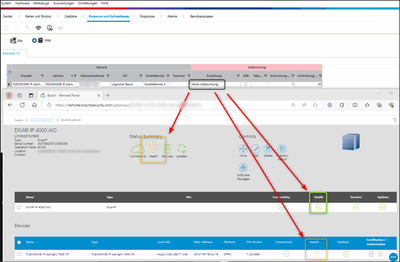 |
|
370248
|
We optimized the data traffic for continuously sending DIVAR IP health parameters to the Remote Portal. This optimization reduces data usage to a minimum, making it beneficial for installations with internet connectivity through cellular network routers. |
Remote System Management - Q3/2023
| Use Case | ID | Description |
|---|---|---|
| Update Management | 758 | Remote System Management supports ‘Secure by Default’ as a cyber security quality standard for our IP camera range. |
| 2075 |
Changed update behavior for offline devices. New behavior - Devices that are offline at the time an update is triggered will be excluded from the update campaign. Old behavior - whenever a device came back online, a previously triggered update campaign would wait for this device and apply the update whenever the device is reachable again. |
|
|
|
Note: as not every BVMS patch applies to every customer system, the update icon in Remote Portal for the respective DIVAR IP unit will remain in status green once a new BVMS patch is made available. However, a notification email will be sent to all (Remote Alert) subscribers that a new software package is available. |
|
| Health Monitoring | 747 | Health information display was adjusted such that no health information will be displayed anymore for cameras as well as DIVAR IPs that are offline. Before, the latest known health status was still shown. |
| 2028 |
Fixed a bug where a redundant alert email was sent out when a new Remote Portal version was made available. |
Remote System Management - Q2/2023
New functionality as of July 2023
|
DIVAR IP Software
|
Description
|
|---|---|
|
System Manager 2.1
|
Enables connectivity to Remote Portal for DIP-52xx and DIP-72xx |
| Use Case | ID | Description |
|---|---|---|
| Service Licensing |
1247, 4728 |
|
| 4774 |
|
|
| Connecting DIVAR IP to Bosch Remote Portal | System Manager 2.1 |
|
| Update Management | / |
|
| Health Monitoring | 401, 719 |
|
Remote System Management - Q1/2023 - Initial Release
New functionality as of March 2023
|
Use Case
|
ID
|
Description
|
|---|---|---|
|
Inventory Management |
343 |
|
| Update Management (How-to video) |
341 |
|
|
Health Monitoring
|
342
|
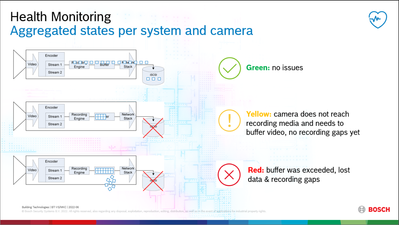 |
Limitations / Known issues
| DIVAR IP registration not working | Based on user feedback, we have identified instances where the provisioning/registration of a DIVAR IP to Remote Portal may not be successful. | |
| User Management | (resolved) |
Currently, the technician role does not have access to the controls functionality, which includes renaming DIVAR IP, deleting DIVAR IP, and generating inventory reports. |
| Only administrators can provision / register DIVAR IPs to Remote Portal. | ||
|
Update Management
|
1267 | We are actively working on enabling BVMS version upgrades, but please be aware that it is currently not supported. |
| Inconsistent information display: After remote updates of DIVAR IP System Manager, the version in add/remove programs on the DIVAR IP may not reflect the latest update. It will continue to display the initial installation version from the DIVAR IP System Manager setup program. | ||
| Updates for SuperDoctor are available, but there are certain limitations. Since SuperDoctor is a third-party software, not developed by Bosch, the update process involves uninstalling the old version and installing the new version. Please keep in mind that after the update, you will need to manually restart the service on the DIVAR IP, assign a new password, and if any custom settings were modified before, you may need to reconfigure the service. | ||
|
573
|
The current update dialog does not filter BVMS patches based on the installed version on the DIVAR IP. As a result, you may come across irrelevant software packages. However, if you unintentionally update an irrelevant patch for a specific BVMS version, the Windows system will identify this and disregard it. In the update report, these updates will be labeled as "Installation error.", while the relevant patches will be marked as "success":  |
|
| 403074 | Patches for BVMS cannot be applied to clients installed and operated on workstations outside of the DIVAR IP unit. | |
|
License Management / Licensing
|
405388 | It is currently not supported to display the BVMS software licensing status for a connected DIVAR IP. |
| Currently, commercial licensing is specifically tailored for DIVAR IPs operating in BVMS mode, which is the only mode enabling camera management. If you intend to use your DIVAR IP in VRM or iSCSI mode, we recommend discussing commercial alignment with your sales representative. | ||
| Remote Connect via Video Security Client / App | 147 | The current MQTTS connection used for this service does not support video streaming. However, we have plans to introduce an optional path for video streaming in the future. Please note that adding cameras directly to Remote Portal alongside the MQTTS connection is not tested or supported at this time. |
| Connecting DIVAR IP system to Bosch Remote Portal | / | If you wish to de-provision (disconnect/unregister) a connected DIVAR IP from the Remote Portal and then re-provision/re-register it, please ensure that the DIVAR IP has the same System Manager version. Attempting this process with a different DIVAR IP System Manager version will result in failure. |
| 102 (new) |
Single Sign-on (SSO) usage: If you started using SSO in Remote Portal, you currently need to generate a temporary technical password to register new systems to Remote Portal.
|
Still looking for something?
- Top Results