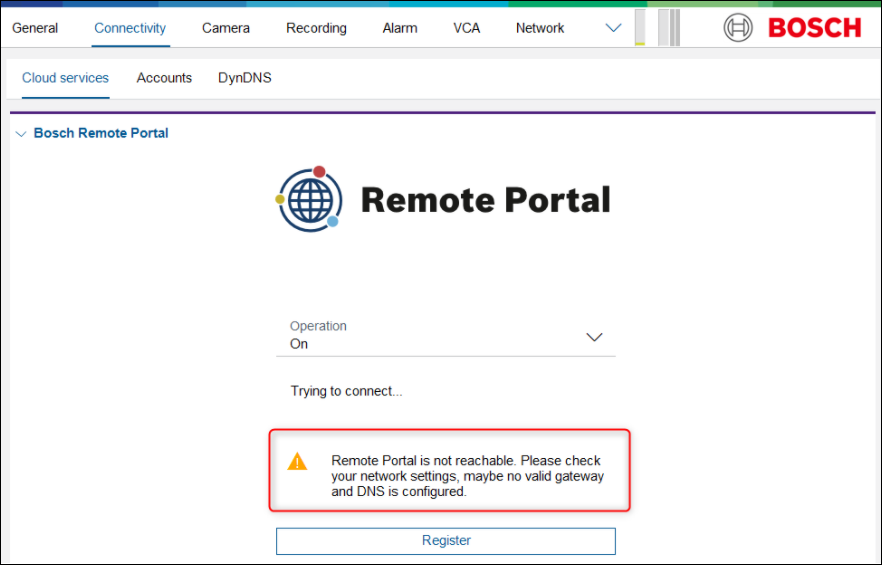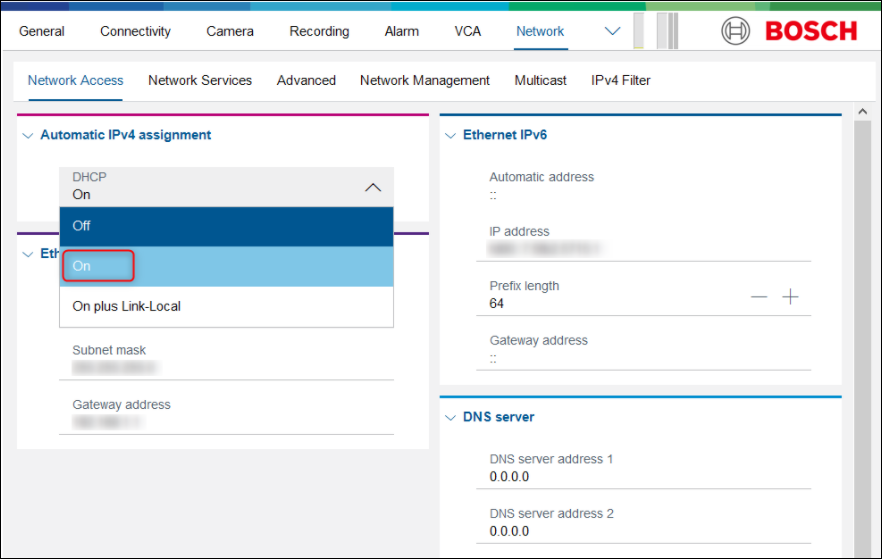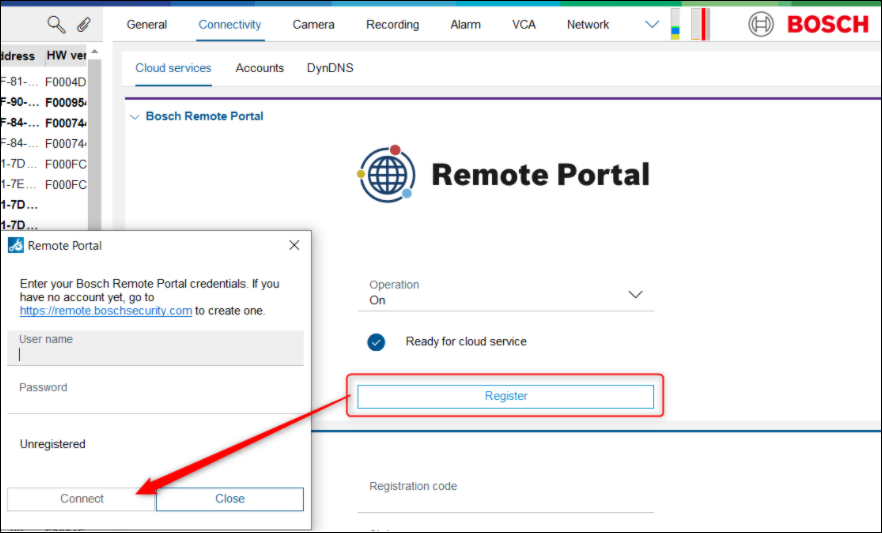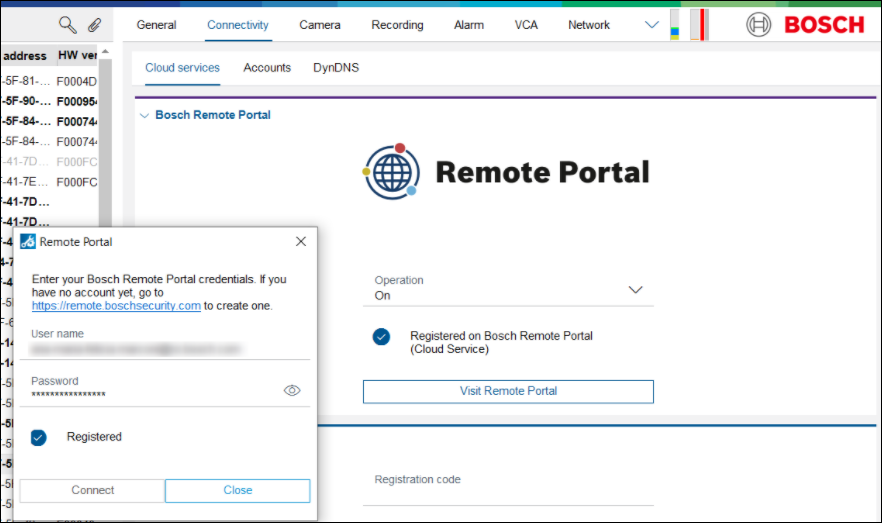- Top Results
- Bosch Building Technologies
- Security and Safety Knowledge
- Security: Video
- What should you do if the Bosch Remote Portal is not reachable from Configuration Manager?
What should you do if the Bosch Remote Portal is not reachable from Configuration Manager?
- Subscribe to RSS Feed
- Bookmark
- Subscribe
- Printer Friendly Page
- Report Inappropriate Content
Question
What should you do if the Bosch Remote Portal is not reachable from Configuration Manager?
Are you trying to register your camera in the Bosch Remote Portal and the message below is displayed in Configuration Manager?
"Remote Portal is not reachable. Please check your network settings, maybe no valid gateway and DNS is configured"
Follow the steps below and find out how you can register and connect your camera to the Bosch Remote Portal.
Answer
As you can see in the message displayed in the Configuration Manager: "check your network settings, maybe no valid gateway and DNS is configured".
If the server is unreachable while connecting devices to the Bosch Remote Portal, you can also refer to the following article and check:
Once you've made sure that you are connected to the Internet and you have checked the article above, please follow the steps below:
- First, set the session authentication for the camera you would like to register in the Bosch Remote Portal
- Go to the Network tab > Network Access > set the DHCP to On and Save this change
- Go back to the Connectivity tab. Now, you will see that the message is not displayed anymore.
The new "Ready for cloud service" message should be displayed. - Click the Register button and fill in the credentials of your Remote Portal Account > Click the Connect button
- Once the authentication has been successfully performed to the Remote Portal, your camera will be registered and you can access it through the portal or via Video Security App.

Still looking for something?
- Top Results