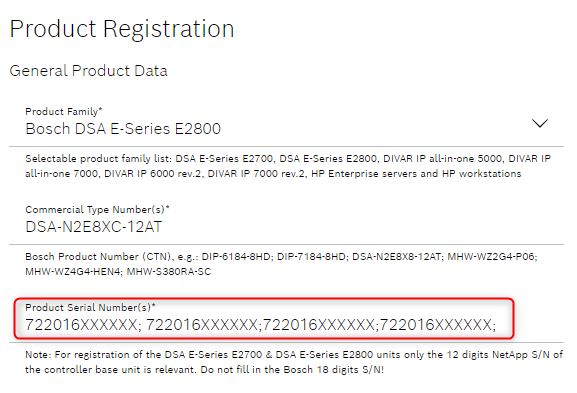- Top Results
- Bosch Building Technologies
- Security and Safety Knowledge
- Security: Video
- Where and why should 3rd party devices be registered?
Where and why should 3rd party devices be registered?
- Subscribe to RSS Feed
- Bookmark
- Subscribe
- Printer Friendly Page
- Report Inappropriate Content
Question
To ensure the highest customer satisfaction and replace the defective hardware faster and more smoothly, it is necessary to register each system for the specific country together with the system location.
But where and why should you register your device?
Answer
The next business day on-site service level and the parts replacement within 3 business days can only be provided if the respective system has been registered immediately after receipt and installation. Otherwise, service will be provided based on best effort basis.
If you own one of the products below, we recommend that you register your device immediately:
- DSA E-Series (E2700 & E2800)
- DIVAR IP all-in-one 4000
- DIVAR IP all-in-one 5000
- DIVAR IP all-in-one 6000
- DIVAR IP all-in-one 7000 (DIP-72xx, DIP73xx, DIP-74xx)
- DIVAR IP 6000 rev. 2 (DIP-61xx)
- DIVAR IP 7000 rev. 2 (DIP-71xx)
- HP Enterprise server products
- HP workstation products
Easy and fast, you can register each product by completing the form online here
- Select your device from "Product Family" drop-down list
- Fill in the commercial type number and the serial number of the device
- Complete all required information about the site where your device was installed
- Fill in all the correct contact details of the engineer responsible for the system
Good to know:
You can register multiple units through a single registration form.
This might be possible only if the Physical Address of all your units is the same. Fill in the Serial Numbers (SNs) of the units with ";" between them, rather than wasting time and filling out different registration forms for each one.
Note:
Some fields are mandatory and are marked with * and each field has a note in order to help you complete your registration form correctly.
Central Support Team will handle your request in the shortest time.
Still looking for something?
- Top Results