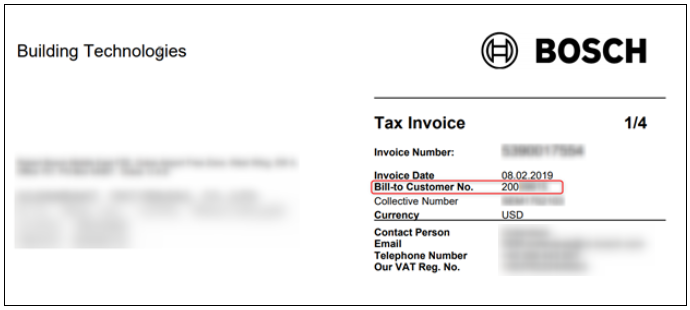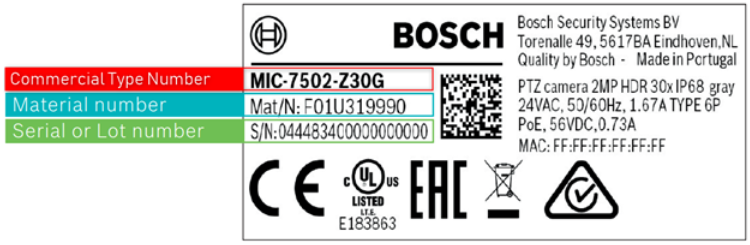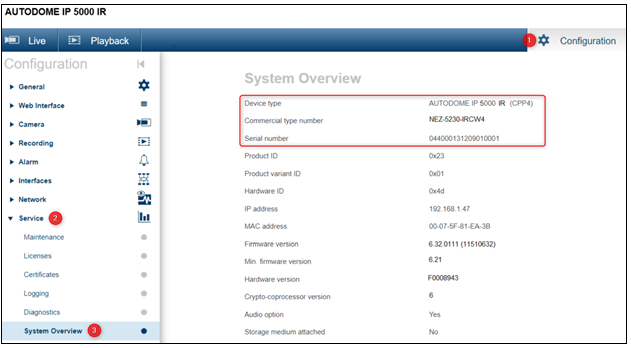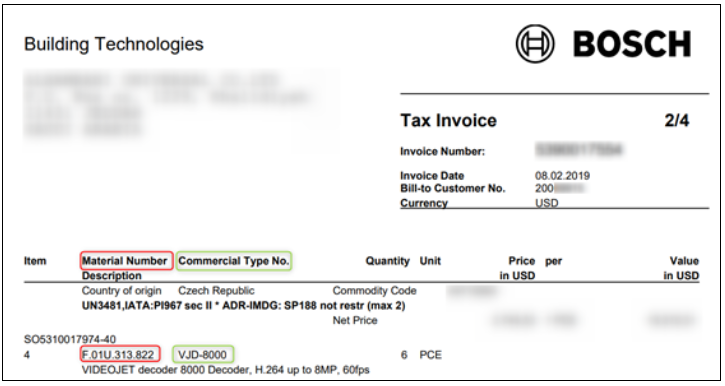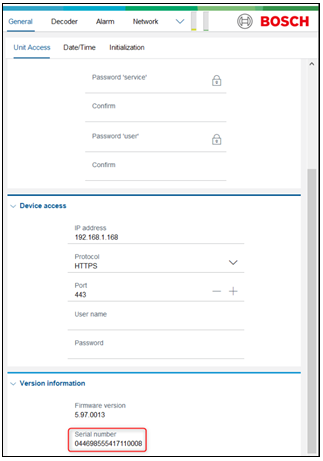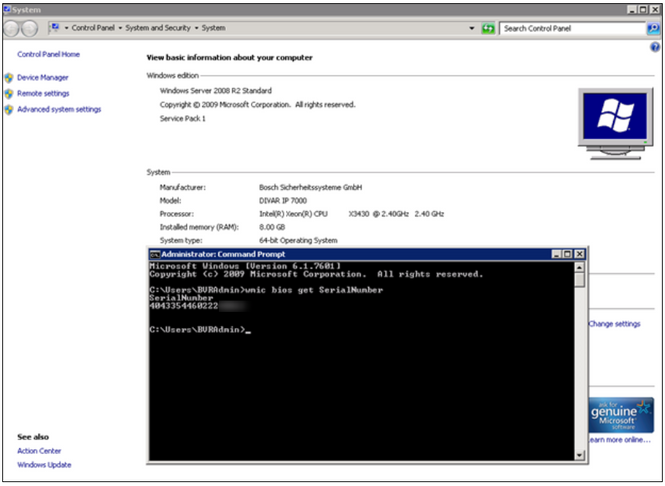- Top Results
- Bosch Building Technologies
- Security and Safety Knowledge
- Security: Video
- Where can I find the customer number & material/ serial/ commercial type number of Bosch d...
Where can I find the customer number & material/ serial/ commercial type number of Bosch devices?
- Subscribe to RSS Feed
- Bookmark
- Subscribe
- Printer Friendly Page
- Report Inappropriate Content
Question
In certain situations of the support process for a particular product, the customer number and the material/ serial/ commercial type number of your Bosch device may be required.
But where can you find them?
The purpose of this article is to help you find this information in different ways.
Answer
a) Customer number:
You can find your customer number on every Bosch invoice in the top corner. It should start with 820, 190, 119 or 200
If you have any issues finding it, you can contact your Bosch sales representative and he will provide you with your correct customer number.
b) Material/ serial/ commercial type number of Bosch devices:
1.The label:
Each Bosch device has a label on the back of its housing. In the following picture is an example of the label which contains the information you are looking for:
Note: Material number can also be found under the name: “Product number/ Product No.”
2. Web GUI:
- IP cameras:
If your device is fully functional and you are not physically close to it, there is an alternative, such as connecting to your camera via the web GUI.
For example, if you have an IP camera, type its IP address in the web browser and go to Configuration > Service > System Overview.
Here you will find the Device Type, Commercial Type Number (CTN) and the Serial Number (SN) of it:
In this case, the material number/ product number for this camera can be easily found by searching for its CTN in the Bosch Security and Safety Systems official page.
3. Invoices:
If you still have the product invoice, this information can be found in the table of the Bosch products you have purchased.
4. Configuration Manager:
If you are using Configuration Manager, you can find the Serial Number of your product under the “General” tab > Version Information:
5. Remote connection, using Command Prompt:
If you own a DIVAR IP and you can connect to it remotely, you can find its Serial Number by following the steps below:
- Open Start.
- Search for cmd, right-click the top result, and select the Run as administrator
- Type the following command to find out the device serial number and press Enter:
- wmic bios get SerialNumber
Find the model of your DIVAR by right clicking on the “Start” icon and select “System” option:
Note: This option is also available if you have direct access to the unit.
Still looking for something?
- Top Results