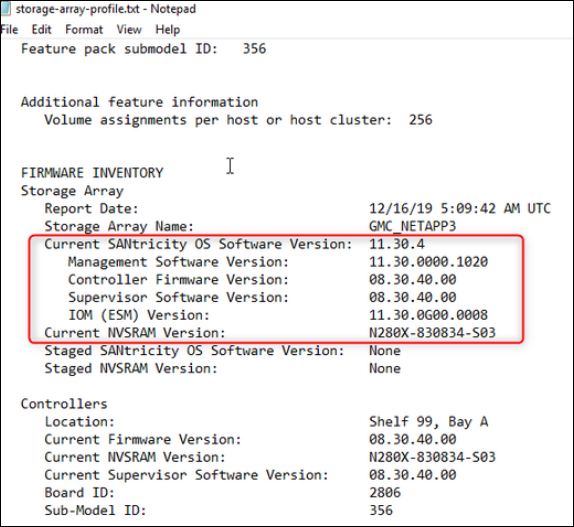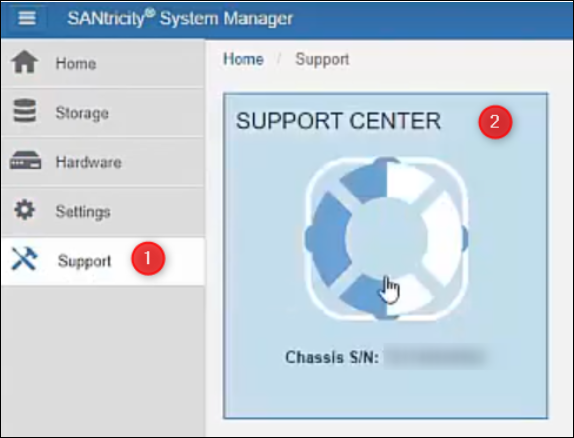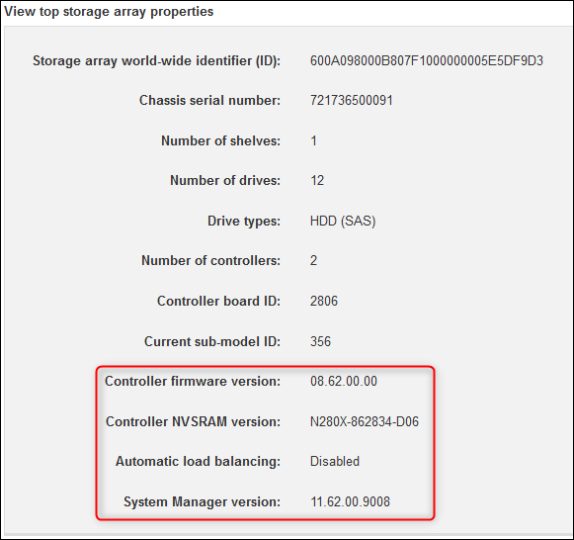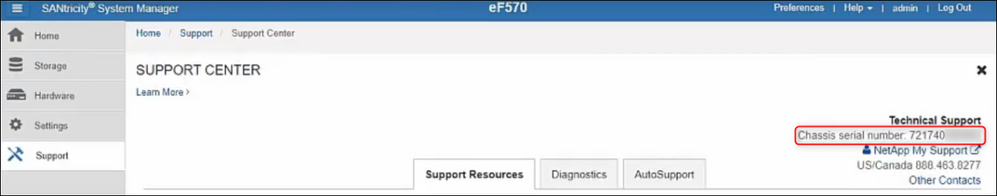- Top Results
- Bosch Building Technologies
- Security and Safety Knowledge
- Security: Video
- Where can you find the firmware version of DSA E2800?
Where can you find the firmware version of DSA E2800?
- Subscribe to RSS Feed
- Bookmark
- Subscribe
- Printer Friendly Page
- Report Inappropriate Content
This article describes where to find the firmware version information.
In order to find new controller firmware and how to update the firmware / NetApp E2800 controller software, is described in the separate article: How to update E2800 HDD (disk) firmware?
Question
Where can you find the firmware version of DSA E2800?
Answer
Option 1:
Can be found in the Support Bundle file under “Firmware Inventory” as seen below.
Here is an article where is explained:
Option 2:
1. Go to SANtricity System Manager > Support > Support Center
2.Scroll down to the "View storage array properties" section:
Hint:
A) If you would like to search for the BVMS version that can be used according to the firmware version of your DSA E2800, please check the following link:
B) The Serial Number (SN) of your DSA E2800 is displayed under Support > Support Center in the upper right corner:
Still looking for something?
- Top Results