- Top Results
- Bosch Building Technologies
- Security and Safety Knowledge
- Security: Video
- Why does the Configuration Manager show ‘Unsupported camera model’ (auto-calibrate IVA Pro...
Why does the Configuration Manager show ‘Unsupported camera model’ (auto-calibrate IVA Pro traffic)?
- Subscribe to RSS Feed
- Bookmark
- Subscribe
- Printer Friendly Page
- Report Inappropriate Content
Question
When trying to auto-calibrate the camera with IVA Pro traffic license in Configuration Manager, the message below is showing up. The Auto Calibration option is grayed out with or without IVA Pro Traffic License. Why?
“Unsupported camera model: Auto-calibration is currently not supported for this camera model. Calibration could produce wrong results or might not work.”
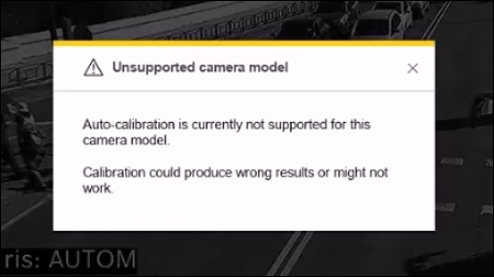
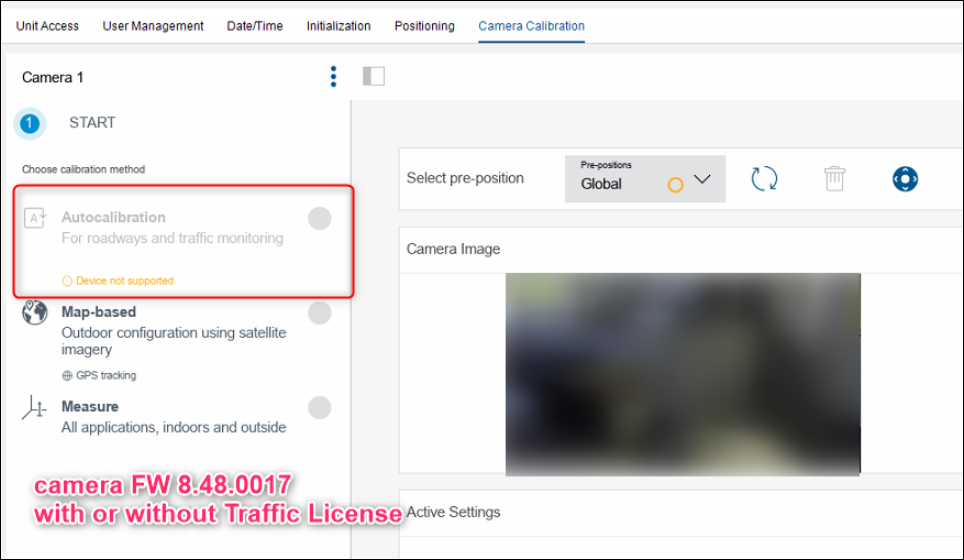
Answer
Please be sure that you are not trying to auto-calibrate a CPP13 camera, for example. Be aware that CPP 13 moving cameras do not support AutoCalibration function.
Autocalibration is part of the IVA Pro Traffic and available on selected CPP14 cameras.
Therefore, consider that the supported cameras are only the CPP14 cameras with IVA Pro Traffic.
See CPP14 cameras models here:
Here it is a list of cameras where IVA Pro license could be applied.
If you want to discover and compare product and license combinations in more detail, please use our Video Product Selector
License types
-
All IVA Pro licenses are permanent licenses that are activated once and remain valid afterwards.
-
Each license can only be activated once on a single camera.
-
Each license is independent from other licenses (not depending on another license).
Requirements
-
Cameras need to have at least Firmware 8.70.
-
Configuration Manager needs to be at least version 7.61.
For more information, please find the VCA Capabilities per Device with FW 8.70 attached.

Still looking for something?
- Top Results