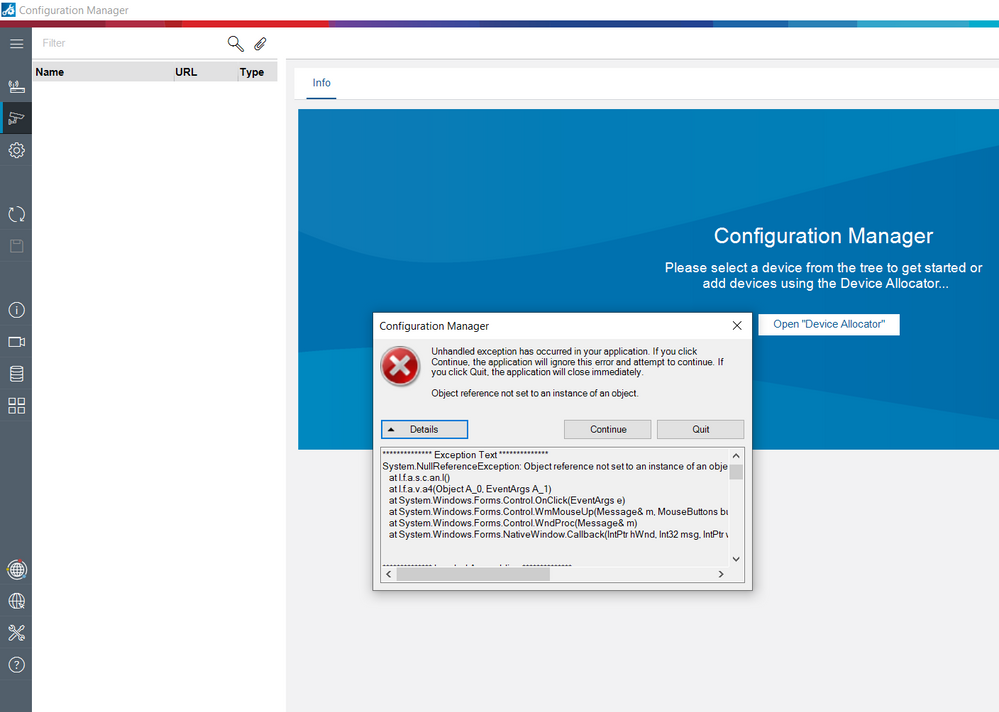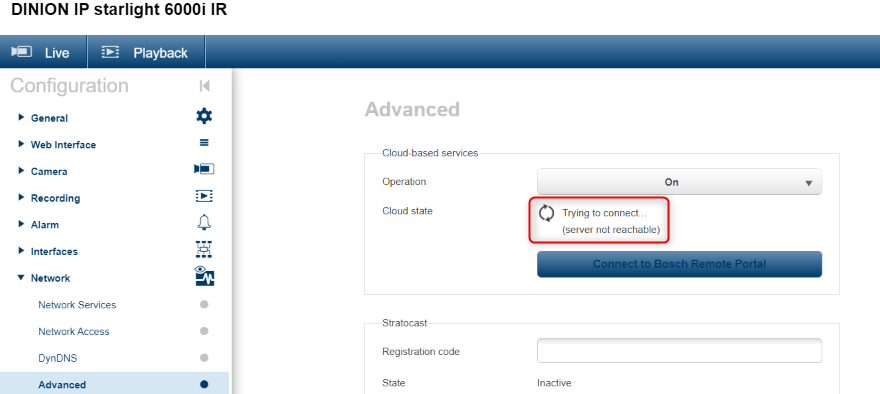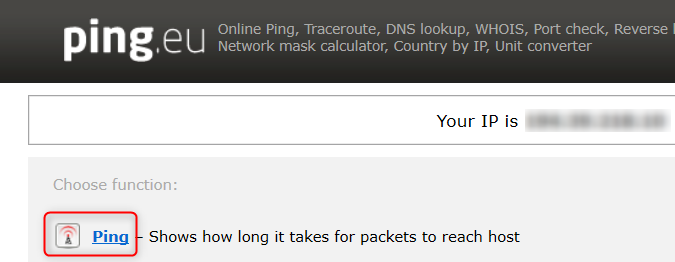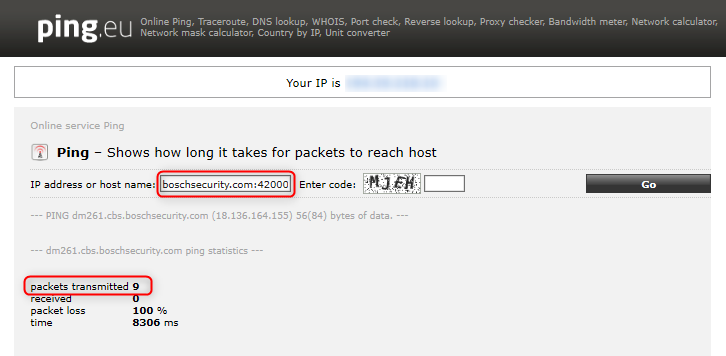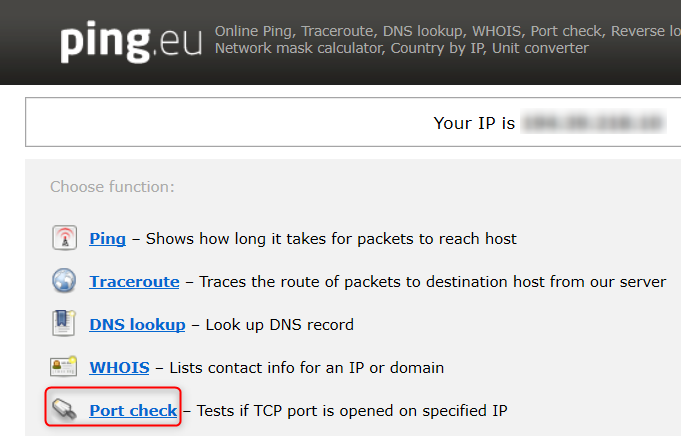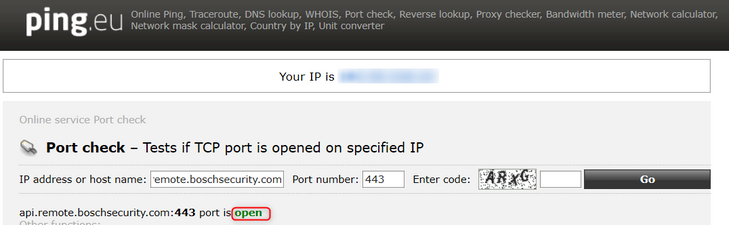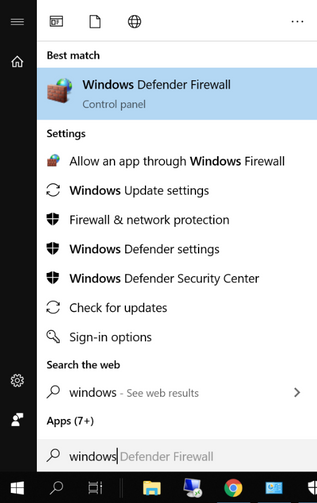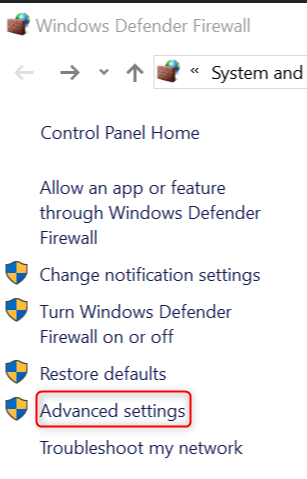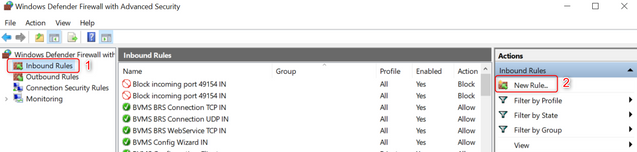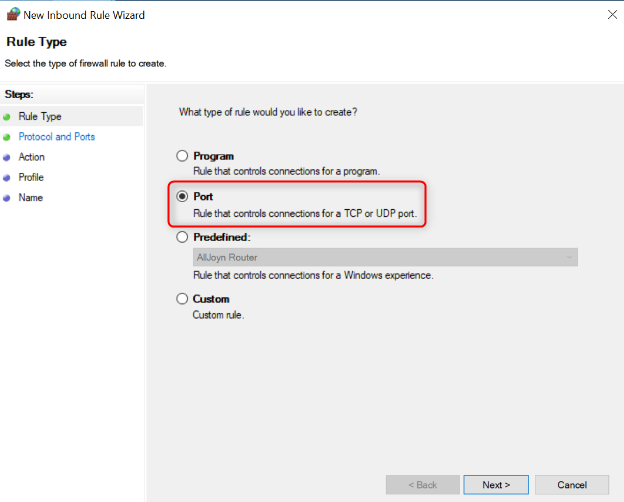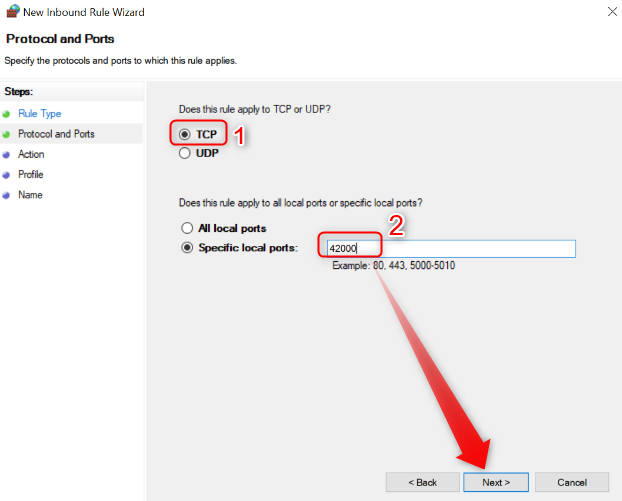- Top Results
- Bosch Building Technologies
- Security and Safety Knowledge
- Security: Video
- Who rated this article
Who rated this article
How to proceed if the server is unreachable while connecting devices to the Bosch Remote Portal?
There are more ways to connect a device to the Remote Portal: for example from the web browser or Configuration Manager.
If you are trying to connect your device to the Remote Portal and it says that server is unreachable, please check the firewall blocks and whether certain ports are not blocked.
Step-by-step guide
Make sure you are connected to the Internet
1. Acces https://ping.eu > select Ping and check the firewall blocks for:
- api.remote.boschsecurity.com:443 (Remote Portal endpoint)
- dm35.cbs.boschsecurity.com:42000 (Video Relay Europa)
- dm161.cbs.boschsecurity.com:42000 (Video Relay NA)
- dm261.cbs.boschsecurity.com:42000 (Video Relay APR)
To ensure that the firewall is not blocked, you should receive the number of the packets transmitted.
2. Also, go to "Port check" and make sure that the following ports are not blocked:
Ports used from the customer's site (camera connectivity)
- Port 42000 TCP
- Cloud Connector and Video Relay endpoints
- Port 80 TCP (HTTP)
- Certificate Revocation List CRL - http://36.mcg.escrypt.com/crl
- Port 443 TCP (HTTPS)
- Port 123 UDP
- Time server
Ports used from client side (web client, App)
- Port 443 TCP (HTTPS)
- Port 42090 TCP
If everything is fine, you should get the following message:
In case some ports are not in "open" status, you can manually permit the access by opening a firewall port:
- Navigate to Control Panel, System and Security and Windows Firewall or press the Windows button and search for it
- Select Advanced settings
- Go to Inbound Rules and select New Rule
- Select "Port" and click Next
- Add the protocol (TCP or UDP) and the port number into the next window and click Next
- Select Allow the connection in the next window and hit Next.
- Select the network type as you see fit and click Next.
- Name the rule something meaningful and click Finish.
Still looking for something?
- Top Results