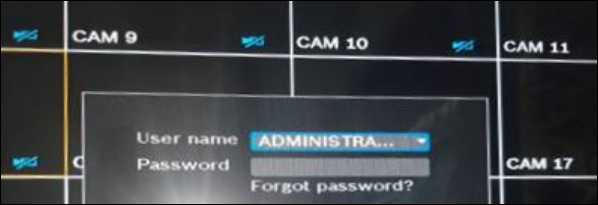- Top Results
- Bosch Building Technologies
- Security and Safety Knowledge
- Security: Video
- Who rated this article
Who rated this article
How should unlock codes be used to reset DIVAR recorder password (XF, MR, Analog, Hybrid, Ntw)?
Question
How should unlock codes be used to reset DIVAR recorder password (XF, MR, Analog, Hybrid, Network)?
This article is applicable for the following DIVAR recorders:
- Divar XF/700
- Divar MR
- DVR400/600
- Divar Analog 3000/5000
- Divar Hybrid & Network 2000/3000/5000
Answer
When you request to reset the DIVAR password, the Central Technical Support team provides you with the unlock codes.
⚠️ Kindly note that the unlock codes received from the CTS are valid only for 1 Day. Moreover, please make sure that the date displayed on the Live monitor matches the date you requested the password reset.
For more information, please check the following article:
-
What information is required for password reset of Bosch recorder (XF, MR, Analog, Hybrid, Network)?
In order to fill in one of the provided unlock codes, you will need to connect locally to the DIVAR unit -> Monitor, mouse and keyboard are needed.
Use the following:
- User name: ADMINISTRATOR or administrator --> for Divar Hybrid & Network 2000/3000/5000
- Password: one of the provided unlock codes
Still looking for something?
- Top Results