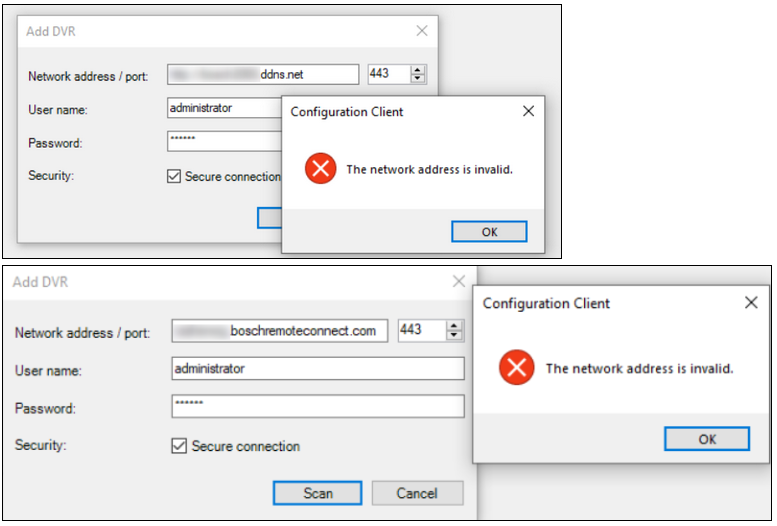- Top Results
- Bosch Building Technologies
- Security and Safety Knowledge
- Security: Video
- Can I remotely add my Divar network in BVMS Viewer by domain name?
Can I remotely add my Divar network in BVMS Viewer by domain name?
- Subscribe to RSS Feed
- Bookmark
- Subscribe
- Printer Friendly Page
- Report Inappropriate Content
Question
"How can I add an NVR in BVMS Viewer via DNS?"
This question of our clients is more and more often encountered by the Central Support team.
Below you will find the answer and recommendations of our experts.
Answer
If you tried before connecting your DIVAR to BVMS Viewer with its domain name (DNS), you most likely received the message "The network address is invalid"
⚠️ Please note that BVMS Viewer is a viewing solution.
In BVMS Viewer you can only add cameras and recorders with their IP address, not with a DNS name.
If you want to access the Divar network outside your own network, you can do this in the following ways:
- Via web browser (internet explorer or google chrome with plugin)
- Via Divar Mobile Viewer App (on iOS and Android devices) → How to remotely connect to DIVAR Network or Hybrid via Divar Mobile Viewer App?
Important: For these two options you must set up a VPN connection with your home network and then use BVMS viewer, whereby the recorder is added with its local IP address to BVMS.
The recommendation of our experts is to use Bosch Remote Portal where Divar Hybrid/ Network is supported by this platform.
Bosch remote portal is a DNS solution for Public IP. But unfortunately they cannot be used together, as it was not intended.
Remote Portal provides Remote Connect Lite service for Divar Hybrid/ Network which means:
- Remote Portal provides a fix domain name to access the Divar Hybrid/Network remotely from Web Service (Google Chrome Plug-in) and Divar Mobile Viewer App.
This URL cannot be used with BVMS client - Remote Portal provides Remote Alert Notification by e-mail when the Divar Hybrid/ Network gets unavailable (disconnected).
The following articles can help you with some information about setting up your device for remote access:
- How to configure DIP 2000/5000 to be accessed by the Video Security App via Bosch Remote Portal?
- How to configure Remote Portal to access your Bosch camera through Video Security App?
Still looking for something?
- Top Results