- Top Results
- Bosch Building Technologies
- Security and Safety Knowledge
- Security: Video
- FAQ - Remote System Management service offering
FAQ - Remote System Management service offering
- Subscribe to RSS Feed
- Bookmark
- Subscribe
- Printer Friendly Page
- Report Inappropriate Content
Overview:
1. General
2. Supported DIVAR IPs
3. Prerequisites
4. Inventory Management
5. Update Management
6. Health Monitoring
7. Licensing
8. Video Access
9. Miscellaneous
General
Question
Is Remote System Management compatible with standalone BVMS deployments (without DIVAR IP)?
Answer
Not at this time.
Question
Can I download BVMS or other log files?
Answer
Not at this time.
Question
Will I need to register / connect every device individually to Remote Portal?
Answer
You can register / connect the entire video system (DIVAR IP + cameras) in one go from the web interface of the DIVAR IP System Manager 2.x service.
Question
Are cameras integrated via Video Streaming Gateway (VSG) supported?
Answer
Yes. Also these cameras will appear in Remote Portal but with limited functional scope.
Question
What is the difference between DIVAR IP System Manager and Remote System Management?
Answer
DIVAR IP System Manager is a software service running locally on the DIVAR IP unit. It is used to setup the DIVAR IP and to optionally connect it to Remote Portal. Remote System Management is a cloud service offered via Remote Portal. In essence, DIVAR IP System Manager, among other things, enables the use of the Remote System Management cloud service.
Supported DIVAR IPs
Question
Which DIVAR IPs are supported at the moment?
Answer
DIVAR IP all-in-one 4000, 6000, and 7000 (73). Prerequisite is to have DIVAR IP System Manager 2.0 installed on the DIVAR IP.
With the release of DIVAR IP System Manager 2.1, we added the support for DIVAR IP all-in-one 5000 (DIP-52xx) as well as DIVAR IP all-in-one 7000 (DIP-72xx).
Question
Which DIVAR IP operating modes are supported?
Answer
All three operating modes are supported - BVMS, VRM and iSCSI.
Question
Do you support distributed systems?
Answer
The solution as well as the current licensing scheme supports all operating modes. It is thus possible to combine a DIVAR IP that runs in BVMS mode with additional DIVAR IPs running in any of the other two operating modes. Each DIVAR IP hereby connects individually to Remote Portal, where they can be grouped accordingly.
Prerequisites
Question
What are the minimum bandwidth requirements?
Answer
Please refer to the system requirements defined in the latest Service Description in the product catalog.
Question
Do the cameras need to have internet access as well?
Answer
No. It is sufficient that the DIVAR IP has internet access. The cameras are technically never connected to Remote Portal but only communicate locally to the DIVAR IP which manages the communication towards and from the Remote Portal.
Question
How do I register my DIVAR IP in Remote Portal?
Answer
Please refer to the Application Note "DIVAR IP all-in-one Remote Portal connectivity", which can be found in the product catalog or the latest training in our Academy. Alternatively, we also have a YouTube playlist covering the entire journey from setting up the DIVAR IP to using the Remote System Management service.
Inventory Management
Question
Can I generate Inventory Reports for multiple systems at once?
Answer
Yes.
Update Management
Question
Are Windows operating system updates supported?
Answer
We only show the installed Windows version in Remote Portal. For updates of the operating system we recommend using Windows Server Update Services (WSUS).
Question
Is it possible to update clients remotely that run on a workstation?
Answer
Not at this time. Only client running on the DIVAR IP itself can be updated. This update functionality is limited to patches only at the moment.
Question
Are BVMS upgrades supported?
Answer
At the moment, we do not support BVMS upgrades. However, BVMS patches and updates for DIVAR IP software components are possible to be rolled out via Remote Portal with just few clicks. Once the BVMS license handling is integrated into the Remote System Management service capabilities, we plan to also support BVMS upgrades via Remote Portal.
Health Monitoring
Question
Why do I not receive health information for the DIVAR IP?
Answer
In order to monitor the hardware health of the DIVAR IP, the SuperDoctor service needs to run on the DIVAR IP. To start the SuperDoctor service you need to run script that you can find here: DIVAR IP Windows Desktop > Tools folder. Once the service is up and running we require you to also change the default password of the SuperDoctor service.
Explicitly starting the SuperDoctor service will be required after the initial installation of DIVAR IP System Manager on every DIVAR IP.
⚠️ Enabling Super Doctor requires to run the power script to start the service with Windows Administrator permission:
- Navigate to the Tools folder (on the desktop)
- Use the menu bar on top of the windows explorer and select Files --> Open Windows Power shell --> Open as Administrator
- Type the name of the script: startSD5Service


If the SuperDoctor service is not running, the health icon of the specific DIVAR IP in Remote Portal will be colored red and its VALUE is depicted as DOWN.
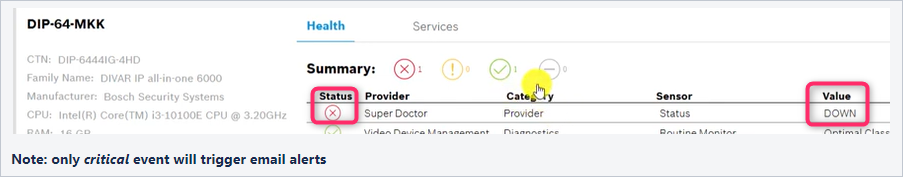
Licensing
Question
Will I receive a notification that my Remote System Management license will expire?
Answer
All administrators of a company account in Remote Portal will receive an email notification 60 days prior to license expiration (for yearly licenses). This applies to any cloud service activated in Remote Portal.
Question
Can the service also notify me about expiring Software Maintenance Agreements?
Answer
Not yet. Licensing notifications are currently limited to cloud services licenses only.
Question
What is the relation between the Software Assurance (SMA) and Remote System Management (RSM)?
Answer
SMA and RSM are independent.
Question
Can Remote System Management Licenses be transferred, e.g. if a DIVAR IP unit needs to be replaced?
Answer
Yes. The license can be returned to the cloud service license pool in the "Service Licensing" section and then consumed by any other DIVAR IP that is of the same model / family - 4000/5000/6000/7000.
Question
Is the licensing realized on channel level or DIVAR IP / system level?
Answer
Licensing is realized on DIVAR IP level | one DIVAR IP = one license. If you operate your DIVAR IP in BVMS mode, it will automatically license/support all connected cameras.
Video Access
Question
Can I access video?
Answer
The connection from the DIVAR IP to Remote Portal is based on the MQTTS protocol which does not support the transport of video or image data. The separation of "maintenance data" and "video data" has been defined in that way to allow for 24/7 health monitoring of the system without the risk of unauthorized video access.
Question
In addition to having cameras appear in Remote Portal via the DIVAR IP connection, can I add cameras as well directly in order to access them via Video Security Client or Configuration Manager?
Answer

Miscellaneous
Question
AZENA: Is the "Installed Apps" service in Remote Portal supported for INTEOX cameras connected via DIVAR IP?
Answer
This is not the case at the moment.
Still looking for something?
- Top Results