- Top Results
- Bosch Building Technologies
- Security and Safety Knowledge
- Security: Video
- How to add a subscriber for Remote Alert of DIP 4000, 6000 or 7000 AIO connected to Remote...
How to add a subscriber for Remote Alert of DIP 4000, 6000 or 7000 AIO connected to Remote Portal?
- Subscribe to RSS Feed
- Bookmark
- Subscribe
- Printer Friendly Page
- Report Inappropriate Content
Health monitoring with Remote System Management is very easy, as in one page you have an overview of the state of all DIVAR IPs connected to your Remote Portal and then, drilling down a level, you have an instant overview of the state of the cameras connected to the selected DIVAR IP.
A service is available to setup health alerts for devices via email, so you are informed when any emergencies pop up.
Step-by-step guide
1. If your DIVAR is not already connected to the Remote Portal, please check out this article:
2. Select “Systems” tab and select your DIVAR IP:
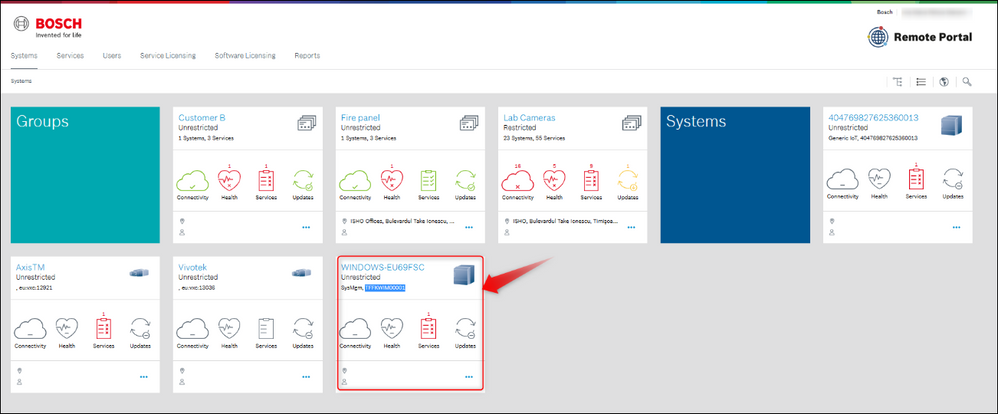
3. Click on the DIVAR IP name from the displayed list and select Services
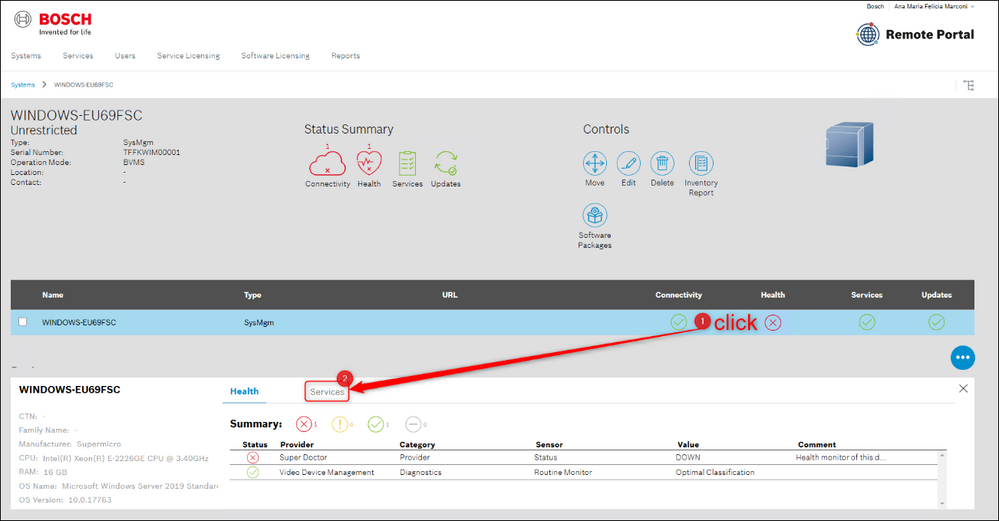
4. Select View/ Edit Service from the Remote Alert menu
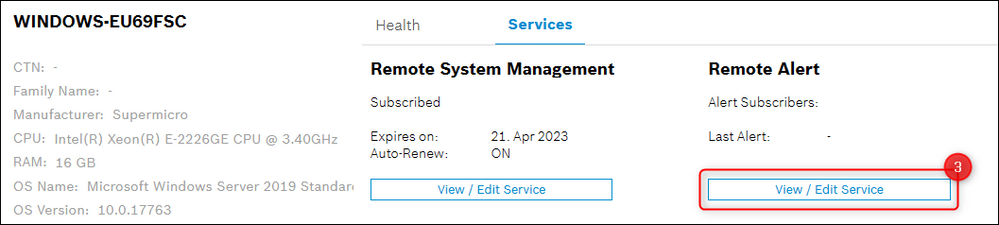
5. Press on the three dots button and select Add Subscriber:

Here you will add the e-mail address of the user and you can choose how he will receive the notifications. Check the desired boxes and click Save.
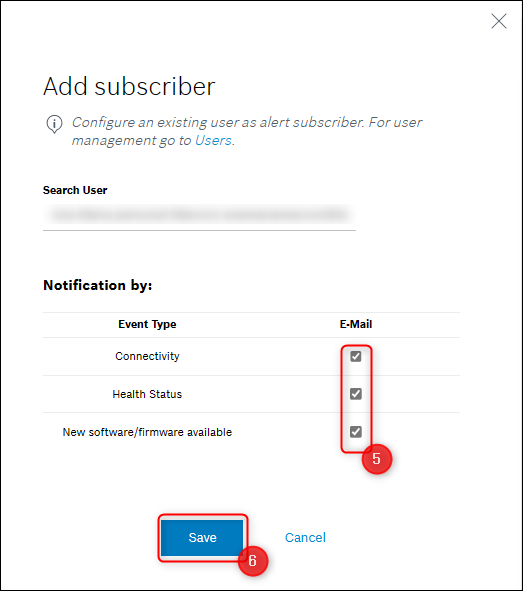
6. The user will now get the information if something happens on the site or if there is a new update for your DIVAR.
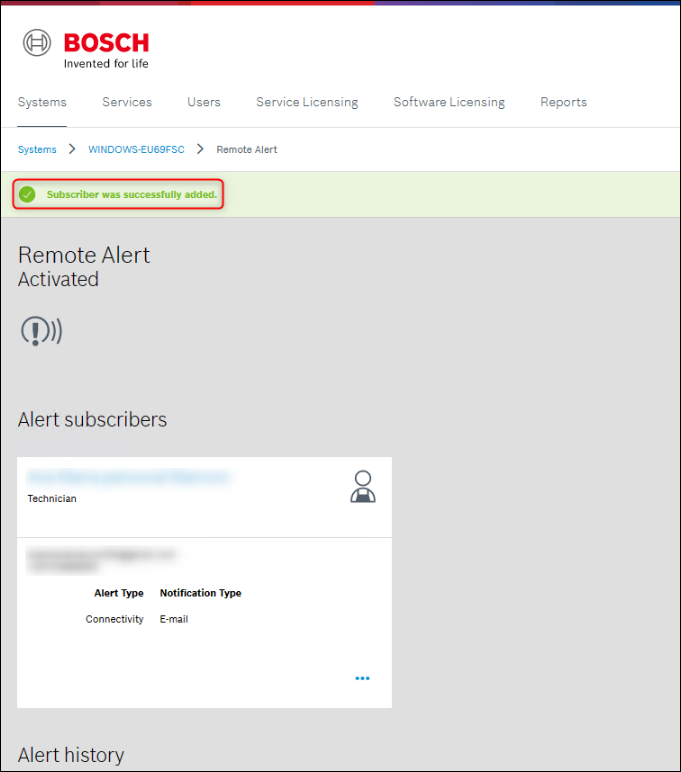
For example, if the technician does remote maintenance and something happens with the DIVAR or with a camera connected to the DIVAR, he will automatically receive a notification through his e-mail.
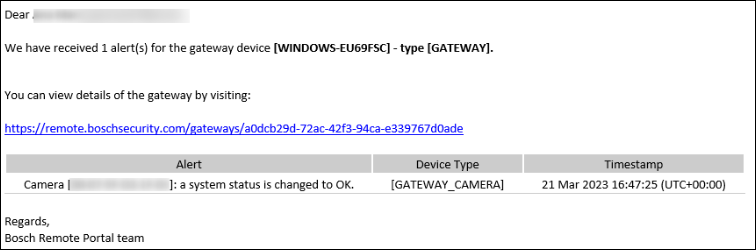

For a better understanding of using DIVAR IP AIO 4000 & 6000 we encourage you to join our free online Training from Bosch Building Technologies Academy!
How-to videos - Remote Systems Management
- How to add a user to Remote Alert service in Remote Portal?
Still looking for something?
- Top Results