- Top Results
- Bosch Building Technologies
- Security and Safety Knowledge
- Security: Video
- What information is required for password reset of Bosch recorder (XF, MR, Analog, Hybrid,...
What information is required for password reset of Bosch recorder (XF, MR, Analog, Hybrid, Network)?
- Subscribe to RSS Feed
- Bookmark
- Subscribe
- Printer Friendly Page
- Report Inappropriate Content
 NEW! Find attached the French version of this article!
NEW! Find attached the French version of this article!
Question
What information is required for password reset of Bosch recorder (XF, MR, Analog, Hybrid, Network)?
Answer
If you forgot the password of you recorder and you want to reset its password, the Central Technical Support Team can help you.
Before requesting a password reset, please note that you need to provide some important information to the Central Technical Support Team to get help from them.
First, refer to the following article:
Please follow the steps below and find out what information is needed if you want to reset the password of your:
- DIVAR XF/700
- DIVAR MR
- DVR400/600
- DIVAR Analog 3000/5000
- DIVAR Hybrid & Network 2000/3000/5000
Note: Please note that you can provide the Central Support Team with a picture of the label of the unit, in order to prevent misunderstandings or misspelling.
💡 Be aware that in exceptional cases, you may be required to send them an invoice of your unit or other proof of ownership.
Label of the unit:
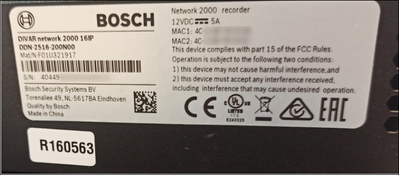
Important: You must be locally connected to your recorder with: monitor, keyboard and mouse.
⚠️ Kindly note that the code received from the Central Technical Support team is valid only for 1 Day.
Depending on the model of recorder you have, below you will find the mandatory details that you need to provide to the Central Technical Support team:
A) DIVAR XF/700:
- MAC Address of the unit
- mention the date on which you will be on site to change the password of your unit.
B) DIVAR MR:
- Serial Number of the unit
- mention the date on which you will be on site to change the password of your unit.
C) DVR 400/600:
- MAC Address of the unit
- sometimes, it happens that the date on the live monitor does not match the current date. Therefore, please verify the date on the unit as displayed on the Live monitor
- mention the date on which you will be on site to change the password of your unit.
- be careful, calculate and mention the correct date if the one displayed on the Live monitor is not the same as the current date
D) DIVAR Analog 3000/5000 (similar with DVR 400/600):
- MAC Address of the unit
- sometimes, it happens that the date on the live monitor does not match the current date. Therefore, please verify the date on the unit as displayed on the Live monitor
- mention the date on which you will be on site to change the password of your unit.
- be careful, calculate and mention the correct date if the one displayed on the Live monitor is not the same as the current date
NOTE: In some cases, after gaining admin access to the unit you cannot change the password.
In this case you should create a new user with admin rights, login with that user, delete the old administrator account, then recreate the administrator account with a new password.
E) DIVAR Hybrid & Network 2000/3000/5000:
- Please be aware that these Recorders have 2 MAC Addresses. Provide both MAC addresses
- sometimes, it happens that the date on the live monitor does not match the current date. Therefore, please verify the date on the unit as displayed on the Live monitor
- mention the date on which you will be on site to change the password of your unit.
- be careful, calculate and mention the correct date if the one displayed on the Live monitor is not the same as the current date

- Please refer to the following article if you need to find out How should unlock codes be used to reset DIVAR recorder password (XF, MR, Analog, Hybrid, Ntw)?.
Still looking for something?
- Top Results