- Top Results
See all results
- Bosch Building Technologies
- Security and Safety Knowledge
- Security: Video
- Why can't I access any program from kiosk mode on DIP AIO?
Turn on suggestions
Auto-suggest helps you quickly narrow down your search results by suggesting possible matches as you type.
Showing results for
Why can't I access any program from kiosk mode on DIP AIO?
Options
- Subscribe to RSS Feed
- Bookmark
- Subscribe
- Printer Friendly Page
- Report Inappropriate Content
Question
Why can't I access any program from kiosk mode on DIP AIO?
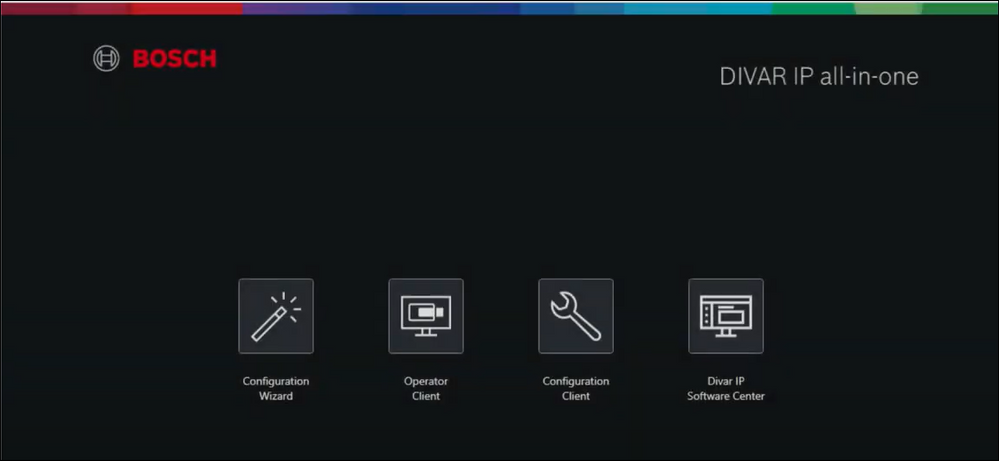
Answer
If you cannot access any program from kiosk mode or they are randomly opened on your DIVAR IP AIO, this happens because you double click on the icons.
The programs are opened in the background and you have to press ALT+TAB.
Therefore, either press ALT+TAB, either click once on the icons and you will be able to access the programs as you wish from the kiosk mode.
Note: This applies to DIP 5000 AIO, DIP 6000 AIO, DIP 4000 AIO, DIVAR IP AIO 7000 GEN 3
Rate this article:
Still looking for something?
- Top Results
See all results