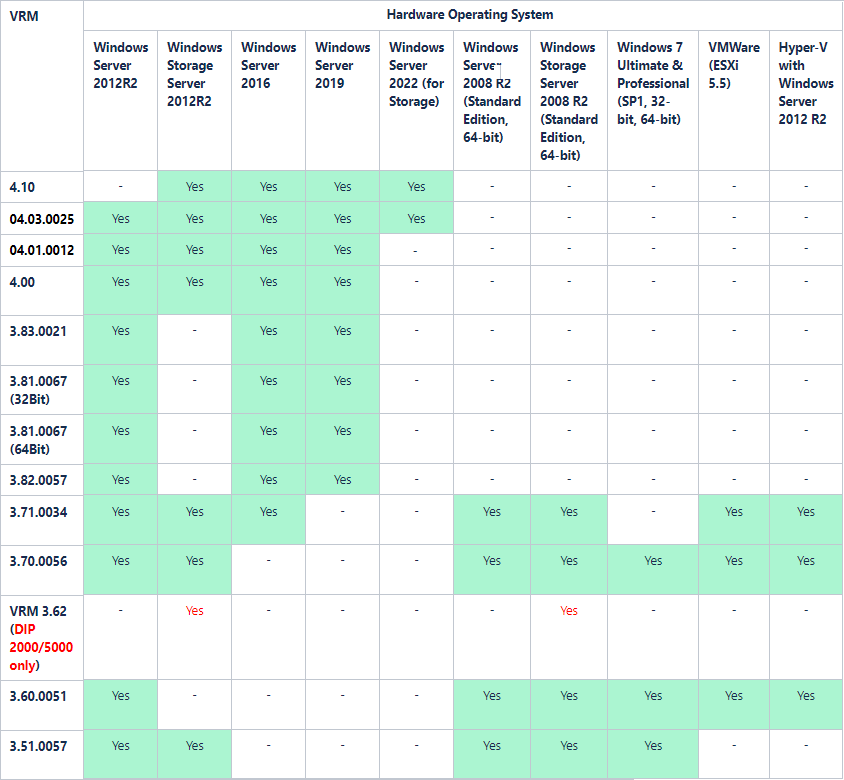- Top Results
- Bosch Building Technologies
- Security and Safety Knowledge
- Security: Video
- Who rated this article
Who rated this article
Minimum System Requirements: VRM & HW Operating System of DIVAR IP & BVMS
-
Causes
Important: note that not all products are supported in earlier versions of VRM.
For full compatibility of VRM features with certain servers, requires different Operating System depending on the VRM version used.
When upgrading/ downgrading an existing VRM server installation, please always check the release letter of each VRM version.
The release letter provides important information and is required to be considered before any change of the VRM.
For example,
o Downgrade from version 4.00 to an earlier version is not possible
o For proper installation certain prerequisites e.g. latest Windows updates are required.
-
Solution
For further information please refer to the knowledge base article and tables below:
| DIVAR IP 6000 R1 | Windows Storage Server 2008 R2 | ||
| DIVAR IP 6000 R2 | Windows Storage Server 2012 R2 | ||
| DIVAR IP 7000 R1 | Windows Server 2008 R2 | ||
| DIVAR IP 7000 R2 | Windows Storage Server 2012 R2 | ||
| DIVAR IP all-in-one 7000 | Windows Storage Server 2016 | ||
| DIVAR IP all-in-one 7000 (Gen3) | Windows Server IoT 2019 for Storage Standard |
||
| DIVAR IP all-in-one 5000 | Windows Storage Server 2016 | ||
| DIVAR IP 5000 | Windows Storage Server 2012 R2 | ||
| DIVAR IP 3000 | Windows Storage Server 2008 R2 | ||
| DIVAR IP 2000 | Windows Storage Server 2008 R2 | ||
| DIVAR IP all-in-one 4000 | Windows Server IoT 2022 for Storage Workgroup |
||
| DIVAR IP all-in-one 6000 | Windows Server IoT 2022 for Storage Workgroup |
||
The most recent version of Video Recording Manager (incl. all VRM sub-components and VRM eXporter Tool) can be downloaded from: https://www.boschsecurity.com/ (Product Catalog →Video Systems → Video Software → Video Management Systems) or from Download Area website.
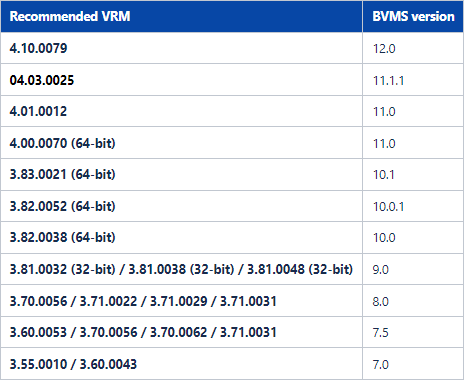
| VRM Release Letter link |
| 4.10 |
| 04.03.0025 |
| 04.01.0012 |
| 4.00 |
| 3.83.0021 |
| 3.81.0067 (32Bit) |
| 3.71.0034 |
| 3.70.0056 |
| 3.60.0051 |
| 3.51.0057 |
Still looking for something?
- Top Results